
Mods / Player Model lib
Authors: Maltiez, Caliber
Side: Both
Created: Apr 22nd at 3:34 PM
Last modified: 3 hours ago
Downloads: 107048
Follow Unfollow 810
Recommended download (for Vintage Story 1.21.0 and 1.21.2 - 1.21.5):
playermodellib_1.5.13.zip
1-click install
You can support me on Patreon: 
This is a library for adding new player models. It does not add new model on its own. Players can choose a model they want in the character-creation window. All players will see the model they choose. This mod is required both on client and server.
On its own, allows players to choose their model size.
Use Config lib to change default model parameters.
Please report bugs via official VS discord server. Comments on moddb have high chance to be ignored.
Replaces character selection dialog. Adds scroll areas to skin parts and class selection tabs.
Replaces armor textures with ones that dont hide face inside helmets.
Adds two commands, that allow for specified players to be able to select specified player model even if it is disabled.
/player <player_name> enablePlayerModel <domain:code>
/player <player_name> disablePlayerModel <domain:code>
Mods that change default seraph model skin parts might be incompatible with this library (but some of them will still work).
Mods that change the default seraph model itself will most probably be incompatible.
Some mods that use this library:
- Female Seraph
- Lizardfolk Playermodel
- Beasts of Men
- Kobold Player Model
- Racial Equality
- Vintage Goat Player Model
- Birdplayer
- Vintage Birbs (Avali Mod)
- Skeletons
- Fluffy Dreg Player Model
- Experimental Kobold Player
- Humans
Thanks to Kathanon for scroll functionality for skin parts, it is integrated into the lib, no need in Scroll in Character Creation mod if you have this library installed.
For modders:
To add your own model to be used with this library, make a content mod that depends on this library. Make the model, skin parts, textures. Then create 'config' folder inside your domain folder, and in it create 'customplayermodels' folder. Add JSON file with configuration of your model to this folder.
This library contains vanilla facial expressions adjusted to support new way of defining eye color. If you need vanilla facial expressions, use ones provided by library. Example is in API documentation.
You can add a list of classes that a specific model can choose, so it is possible to make a races mod with different classes for each model. If you specify no classes, all classes will be available for this model.
You can add a list of classes that won't be available for your model.
You can add a list of additional traits that player will have on top of class traits.
You can specify new clothing/armor models to be used with your model, but these models should use the same textures as the original models.
The library will automatically add all missing animation from seraph model (include modded), so you only need to make animations you want to replace. But if your model is too different from seraph model you might want to rework all animations.
Also, automatically add missing attachment points from vanilla seraph model. But for that to work, you should have same names for shape elements in your custom model as in the vanilla one.
If CollisionBox is specified, player collision box will be changed to specified values. Default vanilla values are [0.6,1.85].
If EyeHeight is specified, it will be used instead of the vanilla value of 1.7.
SizeRange defines limits to model size slider, by default it is from 80% to 120%.
Shape paths in wearable shape replacements support '{variant}' construction, it will be replaced with corresponding item variant value.
Support for new format for character attributes lang entries (uses string.Format under hood):
"game:charattribute-damageReceivedFactor": "{0:P0} all damage received",
Texture skin parts always have to specify textureTarget, and specify targetSkinParts if they need to replace textures in shape skin parts (otherwise it will try to replace textures in player model). To add texture on top of existing one (like seraph underwear) you need to specify overlayTexture: true. Because of these changes, vanilla approach to change eyes color does not work anymore, you either need to use models and textures for facial expressions provided by library, or make your own overlay textures for vanilla eye colors.
New player stats:
sneakSpeed
backwardSpeed
swimSpeed
warmthBonus
nutritionFactor
damageReceivedFactor
healingReceivedFactor
maxSaturationFactor
buoyancyFactor
canSwim
temporalStabilityDropRate
temporalStabilityOffset
temporalStabilityRecoveryRate
temporalStabilityEffectDirection
temporalStabilityCaveDropRate
temporalStabilitySurfaceDropRate
temporalStabilityCaveOffset
temporalStabilitySurfaceOffset
nightWalkSpeed
dayWalkSpeed
nightDamageFactor
dayDamageFactor
nightHealingFactor
dayHealingFactor
darknessWalkSpeed
lightWalkSpeed
darknessDamageFactor
lightDamageFactor
darknessHealingFactor
lightHealingFactor
saturationLossFactor
breathType
canBreathInLight
canBreathInDarkness
canBreathInCaves
canBreathOnSurface
fruitNutritionFactor
vegetableNutritionFactor
proteinNutritionFactor
grainNutritionFactor
dairyNutritionFactor
gravityDamageFactor
fireDamageFactor
bluntDamageFactor
slashingDamageFactor
piercingDamageFactor
suffocationDamageFactor
healDamageFactor
poisonDamageFactor
hungerDamageFactor
crushingDamageFactor
frostDamageFactor
electricityDamageFactor
heatDamageFactor
injuryDamageFactor
acidDamageFactor
Example of model configuration file:
{
"kobold": {
"ShapePath": "kobold:entity/humanoid/seraph-faceless",
"MainTextureCode": "seraph",
"AvailableClasses": ["commoner", "hunter"],
"SkipClasses": ["commoner"],
"ExtraTraits": ["precise"],
"CollisionBox": [ 0.6, 1.85 ],
"EyeHeight": 1.7,
"SizeRange": [ 0.8, 1.2 ],
"WearableModelReplacers": {
"game:armor-legs-plate-*": "kobold:entity/humanoid/seraph/armor/plate/legs"
},
"WearableModelReplacersByShape": {
"game:entity/humanoid/seraph/armor/plate/legs": "kobold:entity/humanoid/seraph/armor/plate/legs"
},
"SkinnableParts": [
{
"code": "baseskin",
"type": "texture",
"textureTarget": "seraph",
"overlayTexture": true,
"overlayMode": "Normal",
"variants": [
{ "code": "skin1", "texture": "kobold:entity/humanoid/seraphskinparts/body/skin1" },
{ "code": "skin2", "texture": "kobold:entity/humanoid/seraphskinparts/body/skin2" },
{ "code": "skin3", "texture": "kobold:entity/humanoid/seraphskinparts/body/skin3" },
{ "code": "skin4", "texture": "kobold:entity/humanoid/seraphskinparts/body/skin4" },
{ "code": "skin5", "texture": "kobold:entity/humanoid/seraphskinparts/body/skin5" }
]
}
]
}
}JSON API documentation:
{
"serpah": {
"ShapePath": "yourdomain:entity/humanoid/seraph-faceless", // Path to shape file of your custom model
"BaseShapeCode": "playermodellib:seraph", // Will use this base shape to auto adjust clothes and armor shapes, though you need to use same shape structure as base shape (you find those in the lib assets folder), currently available: "seraph" and "digitigrade" (WIP)
"Group": "temporal", // model will be put into this group. If not specified, model will have its own group. Domain is not appended to the group, so you can specify groups existing in other mods
"Icon": "mydomain:icons/seraph", // path to icon in textures, should be square, ideally 32x32 pixels
"GroupIcon": "domain:icons/temporal", // path to group icon, expected resolution is 32x44. You only need to specify once, but you can do it multiple times, what icon will be used depends on mod load order and not defined
"SkinnableParts": [ // Skin parts, works in simmilar way to vanilla, except for textures
{
"code": "baseskin", // Unique code of a skin part
"type": "texture", // Skin part type, possible values: Shape, Texture, Voice
"textureTarget": "girlbase", // Texture code inside shape that should be overriden/overlayed
"overlayTexture": true, // If set to false, texture will be replaced, otherwise it will be overlayed. False by default.
"overlayMode": "Normal", // Overlay mode, possible values: Normal, Darken, Lighten, Multiply, Screen, ColorDodge, ColorBurn, Overlay, OverlayCutout
"variants": [ // List of options for this skin part
{ "code": "chocolate", "texture": "yourdomain:bodies/boy/chocolate" },
{ "code": "caramel", "texture": "yourdomain:bodies/boy/caramel" }
]
},
{
"code": "breasts",
"type": "shape",
"shapeTemplate": { "base": "breasts/breasts-{code}" },
"disableElementsByVariantCode": { // Disables shape elements of base shape, skin parts and wearable items when corresponding skin part variant is selected
"none": ["Breasts"]
},
"variants": [
{ "code": "none"},
{ "code": "s" },
{ "code": "m" },
{ "code": "l" }
]
},
{
"code": "facialexpression",
"type": "shape",
"variants": [
{ "code": "angry", "shape": { "base": "playermodellib:seraphfaces/angry" } },
{ "code": "grin", "shape": { "base": "playermodellib:seraphfaces/grin" } }
]
},
{
"code": "eyecolor",
"type": "texture",
"textureTarget": "playermodellib-iris",
"targetSkinParts": ["facialexpression"], // If not specified or left empty this skin part will target textures inside main model. Otherwise it will target only textures inside models of skin parts specified here. Add "base" to this list to also target main model.
"variants": [
{ "code": "acid-green", "texture": "playermodellib:eyes/acid-green", "color": 000255000 }, // Color field will override auto generated color. Set it in format 'RRRGGGBBB' where 'RRR' is red channel value from 0 to 255, same for 'GGG' and 'BBB'.
{ "code": "aquamarine", "texture": "playermodellib:eyes/aquamarine" },
]
},
{
"code": "subspecies",
"type": "shape",
"useDropDown": true,
"targetSkinParts": ["furcolor"], // if specified in shape skin part, texture skin parts from this list will also target this shape skin part
"shapeTemplate": { "base": "beastsofmen:animalextras/canine/{code}" },
"variants": [
{ "code": "canineearsbeta" },
{ "code": "foxinearsbeta" }
]
},
{
"code": "furcolor",
"type": "texture",
"useDropDown": true,
"textureTarget": "baseears",
"textureTemplate": "beastsofmen:racials/canine/{code}",
"variants": [
{ "code": "arctic" },
{ "code": "forest fire" }
]
}
],
"WearableModelReplacers": { // Will replace shapes of wearable items when this model is in use. Specify item code (supports wildacrds) and path to shape.
"game:armor-body-plate-*": "yourdomain:clothes/armor/plate/body",
"game:armor-body-scale-*": "yourdomain:clothes/armor/scale/body"
},
"WearableCompositeModelReplacers": { // Will replace shapes of wearable items when this model is in use. Specify item code (supports wildacrds) and shape in shape CompositeSHape format.
"game:armor-body-*-*": { "base": "yourdomain:clothes/armor/{construction}/body", "overlays": [ { "base": "game:entity/humanoid/seraph/clothing/shoulder/collar-cape-hood-fancy" }] },
},
"WearableModelReplacersByShape": { // Will replace shapes of wearable items (and shape overlays) when this model is in use. Specify path to origin shape and to new shape.
"game:entity/humanoid/seraph/clothing/upperbody/shortsleeve": "yourdomain:clothes/clothing/upperbody/shortsleeve",
"game:entity/humanoid/seraph/clothing/upperbody/longsleeve": "yourdomain:clothes/clothing/upperbody/longsleeve",
},
"AvailableClasses": ["commoner", "hunter"], // Only these classes will be available for this model. If not specified all classes are available (except for classes from SkipClasses).
"SkipClasses": ["malefactor"], // These character classes will not be avaialbe for this model.
"ExtraTraits": ["fleetfooted"], // Extra traits on top of classes that player will have when using this model
"ExclusiveClasses": ["smith"], // Classes specified here will be available only to this model and other model that add them to this list
"CollisionBox": [ 0.6, 1.85 ], // If specified will override collision and selection boxes
"EyeHeight": 1.7, // If specified will override eye height.
"SizeRange": [ 0.8, 1.2 ], // Will limit how far player can change model size using slider in character creation window.
"ScaleColliderWithSizeHorizontally": true, // If set to true player collision box width will be scaled with model size.
"ScaleColliderWithSizeVertically": true, // If set to true player collision box height will be scaled with model size.
"MaxCollisionBox": [ 1.0, 1.99 ], // Will prevent collision box to extend past this size when scaled with model size.
"MinCollisionBox": [ 0.1, 0.1 ], // Will prevent collision box to shrink past this size when scaled with model size,
"MaxEyeHeight": 1.95, // Upper limit to eye height when scaled with model size
"MinEyeHeight": 1.0, // Lower limit to eye height when scaled with model size
"AddTags": ["animal"], // Additional entity tags, dont add dynamic tags (like "state-onground")
"RemoveTags": ["seraph"], // Tags that will be removed from entity, dont remove dynamic tags (like "state-onground")
"ModelSizeFactor": 0.9, // Additional scaling factor for model,
"HeadBobbingScale": 1.0, // Scales head bobbing amplitude, use it to reduce head bobbing for small models
"GuiModelScale": 1.0, // Resizes model when displayed in GUI,
"Enabled": true, // If set to 'false', this model will not appear in list of models in character creation dialog,
"WalkEyeHeightMultiplier": 0.9, // Eye and collier height modifier when walking forwards or sideways
"SprintEyeHeightMultiplier": 0.8, // Eye and collier height modifier when sprinting forwards or sideways
"SneakEyeHeightMultiplier": 0.6, // Replaces vanilla sneak eye and collier height modifier
"StepHeight": 1.2 // Default step height. It rescales step height for player, instead of replacing (you still need to specify desired step height, not scaling factor), so if other mods change step height correctly, such change will be taken into account.
}
}
If you want to make your models be compatible with vanilla and modded animations there are two ways you can choose:
1) You can make your model key body parts to be exactly the same size and position (also names) as seraph model.
For standard animation you want torso and arms to be the same for the majority of animations to be more compatible in first person
Also for standard animations you want also legs and neck to be the same for third person animations
For Combat Overhaul animations torso and arms is sufficient both for fp and tp
2) You can replace animations with your own.
For standard animation you just add them to your model shape file with same codes as ones you want to replace. All missing animations will be added from seraph shape
For Combat Overhaul you want to add your own animations with your model code at the end of animation name. Ask me in discord for more details.
When using base shape functionality you can export adjusted clothes and armor shapes. You need to turn this feature on via Config lib in Player Model lib config.
If you want to add new clothes/armor models outside of model mod you dont need to patch anything, just put a file named 'model-replacements-bycode.json' in config folder in your assets and specify in it the models like that. First specfiy model code with its domain, then items and models to replace with.
{
"kobold:kobold": {
"game:armor-legs-plate-*": "kobold:entity/humanoid/seraph/armor/plate/legs"
}
}
You can also do it with whole compositeShapes, file is 'composite-model-replacements-bycode.json'
{
"kobold:kobold": {
"game:armor-legs-plate-*": { "base": "kobold:entity/humanoid/seraph/armor/plate/legs" }
}
}
You can also specify wearable shape to replace, instead of wearable item code in 'model-replacements-byshape.json' file
{
"kobold:kobold": {
"game:entity/humanoid/seraph/armor/plate/legs": "kobold:entity/humanoid/seraph/armor/plate/legs"
}
}
| Mod Version | For Game version | Downloads | Released | Changelog | Download | 1-click mod install* |
|---|---|---|---|---|---|---|
| 1.5.13 | 114 | 3 hours ago | playermodellib_1.5.13.zip | 1-click install | ||
|
Some fixes to model selection | ||||||
| 1.5.12 | 830 | 1 day ago | playermodellib_1.5.12.zip | 1-click install | ||
|
Tweaked gui | ||||||
| 1.5.11 | 1056 | 1 day ago | playermodellib_1.5.11.zip | 1-click install | ||
|
Added support for new lang entries format for character attributes Added scroll area to traits tab | ||||||
| 1.5.10 | 357 | 2 days ago | playermodellib_1.5.10.zip | 1-click install | ||
|
Fixed bug with satiation be able to rise when it has to drop. Added error handling for bugs with missing traits | ||||||
| 1.5.9 | 714 | 3 days ago | playermodellib_1.5.9.zip | 1-click install | ||
|
Fixed issues with clothes shape export | ||||||
| 1.5.8 | 1922 | 4 days ago | playermodellib_1.5.8.zip | 1-click install | ||
|
Fixed stability bug | ||||||
| 1.5.4 | 1070 | 5 days ago | playermodellib_1.5.4.zip | 1-click install | ||
|
Added more stats, added StepHeight model parameter | ||||||
| 1.5.3 | 81 | 5 days ago | playermodellib_1.5.3.zip | 1-click install | ||
|
Added more stats, fixed other stats | ||||||
| 1.5.2 | 324 | 5 days ago | playermodellib_1.5.2.zip | 1-click install | ||
|
Added icon for beasts. Some adjustments to cache behavior. | ||||||
| 1.5.0 | 3076 | Oct 29th at 11:53 PM | playermodellib_1.5.0.zip | 1-click install | ||
|
Added eye height modifiers | ||||||
| 1.4.4 | 137 | Oct 29th at 11:15 PM | playermodellib_1.4.4.zip | 1-click install | ||
|
Fixed clothes and armor texture bugs | ||||||
| 1.4.3 | 342 | Oct 29th at 8:30 PM | playermodellib_1.4.3.zip | 1-click install | ||
|
Fixed borked stats | ||||||
| 1.4.2 | 251 | Oct 29th at 3:40 PM | playermodellib_1.4.2.zip | 1-click install | ||
|
Changed icon | ||||||
| 1.4.1 | 241 | Oct 29th at 7:17 AM | playermodellib_1.4.1.zip | 1-click install | ||
|
Added replaced/rescaled shapes cache | ||||||
| 1.4.0 | 514 | Oct 28th at 9:12 PM | playermodellib_1.4.0.zip | 1-click install | ||
|
Added new player stats | ||||||
| 1.3.12 | 3048 | Oct 26th at 3:22 PM | playermodellib_1.3.12.zip | 1-click install | ||
|
Some fixes to auto scaling | ||||||
| 1.3.11 | 660 | Oct 26th at 3:58 AM | playermodellib_1.3.11.zip | 1-click install | ||
|
Fixed bug with white textures | ||||||
| 1.3.10 | 725 | Oct 25th at 9:55 PM | playermodellib_1.3.10.zip | 1-click install | ||
|
Added ability to specify several models in wearable replacements entires. | ||||||
| 1.3.9 | 338 | Oct 25th at 6:18 PM | playermodellib_1.3.9.zip | 1-click install | ||
|
Compatibility additions for some clothes and armor for digitigrade base shape by Caliber | ||||||
| 1.3.8 | 200 | Oct 25th at 3:50 PM | playermodellib_1.3.8.zip | 1-click install | ||
|
Fixed bugs related to auto rescale feature and shapes export | ||||||
| 1.3.7 | 1651 | Oct 24th at 8:23 AM | playermodellib_1.3.7.zip | 1-click install | ||
|
Improved auto armor and clothes scaling | ||||||
| 1.3.3 | 48 | Oct 24th at 4:58 AM | playermodellib_1.3.3.zip | 1-click install | ||
|
Added support for `WearableModelReplacersByShape` for base shapes | ||||||
| 1.3.2 | 94 | Oct 24th at 2:34 AM | playermodellib_1.3.2.zip | 1-click install | ||
|
Added ability to export adjusted clothes and armor shapes | ||||||
| 1.3.0 | 88 | Oct 24th at 1:07 AM | playermodellib_1.3.0.zip | 1-click install | ||
|
Added "baseshape" functionality for automatically adjusting clothes and armor shapes | ||||||
| 1.2.1 | 3166 | Oct 21st at 8:42 PM | playermodellib_1.2.1.zip | 1-click install | ||
|
Adjustments to character selection dialog | ||||||
| 1.2.0 | 274 | Oct 21st at 5:22 PM | playermodellib_1.2.0.zip | 1-click install | ||
|
Added model groups and icons | ||||||
| 1.1.4 | 1299 | Oct 20th at 3:01 PM | playermodellib_1.1.4.zip | 1-click install | ||
|
Some crash fixes | ||||||
| 1.1.3 | 1065 | Oct 19th at 7:28 PM | playermodellib_1.1.3.zip | 1-click install | ||
|
Fixed bug with in skin selection gui dialog | ||||||
| 1.1.2 | 730 | Oct 19th at 1:29 PM | playermodellib_1.1.2.zip | 1-click install | ||
|
Replaced armor textures with ones that opens up faces | ||||||
| 1.1.1 | 280 | Oct 19th at 9:55 AM | playermodellib_1.1.1.zip | 1-click install | ||
|
Added new player command | ||||||
| 1.1.0 | 3436 | Oct 16th at 8:24 AM | playermodellib_1.1.0.zip | 1-click install | ||
|
Fixed bug with broken skin-parts animations | ||||||
| 1.0.23 | 673 | Oct 16th at 12:05 AM | playermodellib_1.0.23.zip | 1-click install | ||
|
Added error handling for missing clothes and armor shape. May fix some crashes caused by player model mods that specified shapes that does not exist. | ||||||
| 1.0.22 | 1462 | Oct 14th at 10:50 AM | playermodellib_1.0.22.zip | 1-click install | ||
|
Another crash fix when there are problems with classes | ||||||
| 1.0.21 | 687 | Oct 14th at 6:16 AM | playermodellib_1.0.21.zip | 1-click install | ||
|
Fix a crash | ||||||
| 1.0.20 | 1049 | Oct 13th at 1:57 PM | playermodellib_1.0.20.zip | 1-click install | ||
|
Tweaked class selection tab | ||||||
| 1.0.19 | 1066 | Oct 12th at 10:15 PM | playermodellib_1.0.19.zip | 1-click install | ||
|
Fixed bug with traits applied twice | ||||||
| 1.0.18 | 856 | Oct 12th at 2:31 PM | playermodellib_1.0.18.zip | 1-click install | ||
|
Fixed broken class selection tab | ||||||
| 1.0.17 | 389 | Oct 12th at 6:26 AM | playermodellib_1.0.17.zip | 1-click install | ||
|
Fixed extra traits attributes not applied on character creation | ||||||
| 1.0.16 | 1598 | Oct 10th at 1:06 PM | playermodellib_1.0.16.zip | 1-click install | ||
|
Probably fixed bug with player model resetting when editing it in gui in multiplayer | ||||||
| 1.0.15 | 291 | Oct 10th at 1:52 AM | playermodellib_1.0.15.zip | 1-click install | ||
|
Added scroll area to class selection tab | ||||||
| 1.0.14 | 2486 | Oct 7th at 12:30 AM | playermodellib_1.0.14.zip | 1-click install | ||
|
Fixed bug with missing crash log on missing character class | ||||||
| 1.0.13 | 8327 | Sep 29th at 10:04 AM | playermodellib_1.0.13.zip | 1-click install | ||
|
Fixed unpatchall | ||||||
| 1.0.12 | 1936 | Sep 28th at 10:39 AM | playermodellib_1.0.12.zip | 1-click install | ||
|
Now traits that no longer exist are removed from player extra traits | ||||||
| 1.0.11 | 4891 | Sep 23rd at 9:43 AM | playermodellib_1.0.11.zip | 1-click install | ||
|
Fixed vanilla bug with same stat from different traits being overridden instead of combined Fixed vanilla bug with not displaying extra traits in character window | ||||||
| 1.0.10 | 4476 | Sep 17th at 12:49 PM | playermodellib_1.0.10.zip | 1-click install | ||
|
Added ability for skin part variants to disable shape elements | ||||||
| 1.0.9 | 1701 | Sep 16th at 7:59 PM | playermodellib_1.0.9.zip | 1-click install | ||
|
Added ability to set custom color for texture part | ||||||
| 1.0.8 | 4454 | Sep 12th at 8:02 AM | playermodellib_1.0.8.zip | 1-click install | ||
|
Fixed crash when first entering existing world after this mod install | ||||||
| 1.0.7 | 3715 | Sep 9th at 4:35 PM | playermodellib_1.0.7.zip | 1-click install | ||
|
Added scaling for near culling plain, which means that on small player model sizes parts of items and hands near to camera will not be cut | ||||||
| 1.0.6 | 94 | Sep 9th at 3:59 PM | playermodellib_1.0.6.zip | 1-click install | ||
|
Fixed clothes replacement broken by 1.21.1 | ||||||
| 1.0.5 | 5766 | Sep 3rd at 5:49 AM | playermodellib_1.0.5.zip | 1-click install | ||
|
Fixed crash when seraph model is disabled | ||||||
| 1.0.4 | 548 | Sep 2nd at 8:19 PM | playermodellib_1.0.4.zip | 1-click install | ||
|
Fixed crash when custom model code not being set | ||||||
| 1.0.3 | 2472 | Aug 31st at 11:32 PM | playermodellib_1.0.3.zip | 1-click install | ||
|
Changed some internal code | ||||||
| 1.0.2 | 782 | Aug 31st at 1:39 PM | playermodellib_1.0.2.zip | 1-click install | ||
|
More error handling | ||||||
| 1.0.1 | 1522 | Aug 30th at 4:37 PM | playermodellib_1.0.1.zip | 1-click install | ||
|
Added more error handling | ||||||
| 1.0.0 | 568 | Aug 30th at 2:11 AM | playermodellib_1.0.0.zip | 1-click install | ||
|
Added incorrect main texture code error handling Bumped version to 1.0.0 because the library seems to be stable enough | ||||||
| 0.1.28 | 2314 | Aug 27th at 2:43 PM | playermodellib_0.1.28.zip | 1-click install | ||
|
Fixed bug with clothes that have replaced shapes | ||||||
| 0.1.27 | 1343 | Aug 22nd at 9:04 PM | playermodellib_0.1.27.zip | 1-click install | ||
|
Fixed facial textures | ||||||
| 0.1.26 | 128 | Aug 19th at 6:07 PM | playermodellib_0.1.26.zip | 1-click install | ||
|
Added more error handling | ||||||
| 0.1.25 | 64 | Aug 18th at 5:18 PM | playermodellib_0.1.25.zip | 1-click install | ||
|
Fixed rare crash when missing texture | ||||||
| 0.1.24 | 29 | Aug 18th at 12:56 PM | playermodellib_0.1.24.zip | 1-click install | ||
|
Fixed bug with automatic addition of modded attachment points (should fix animation bugs with Crossbows and Firearms) | ||||||
| 0.1.23 | 49 | Aug 17th at 8:40 PM | playermodellib_0.1.23.zip | 1-click install | ||
|
Changed mod icon | ||||||
| 0.1.22 | 218 | Aug 12th at 7:05 PM | playermodellib_0.1.22.zip | 1-click install | ||
|
Fixed bug when attachment points from other mods are not automatically added to custom models | ||||||
| 0.1.21 | 109 | Aug 10th at 4:55 PM | playermodellib_0.1.21.zip | 1-click install | ||
|
Some bug fixes with character selection | ||||||
| 0.1.20 | 59 | Aug 10th at 12:56 PM | playermodellib_0.1.20.zip | 1-click install | ||
|
Fixed crash when openning char creation dialog when some of the char classes were removed | ||||||
| 0.1.19 | 125 | Aug 7th at 3:10 PM | playermodellib_0.1.19.zip | 1-click install | ||
|
Fixed class selection bug and bug with model selection when default model is disabled | ||||||
| 0.1.18 | 109 | Aug 4th at 5:02 PM | playermodellib_0.1.18.zip | 1-click install | ||
|
Fixed bug with classes applied on character creation | ||||||
| 0.1.17 | 88 | Aug 2nd at 2:27 PM | playermodellib_0.1.17.zip | 1-click install | ||
|
Added ability to disable models and a setting to disable default model | ||||||
| 0.1.16 | 119 | Jul 29th at 5:08 PM | playermodellib_0.1.16.zip | 1-click install | ||
|
Crash fix | ||||||
| 0.1.15 | 322 | Jul 28th at 9:53 PM | playermodellib_0.1.15.zip | 1-click install | ||
|
Now if shape skin parts specifies texture skin parts in TargetSkinParts, this parts will also target this shape skin part | ||||||
| 0.1.14 | 73 | Jul 27th at 11:47 AM | playermodellib_0.1.14.zip | 1-click install | ||
|
Fixed bug with skin part elements not being hidden under armor and clothes | ||||||
| 0.1.13 | 40 | Jul 27th at 10:48 AM | playermodellib_0.1.13.zip | 1-click install | ||
|
Crash fix when wearing helmet | ||||||
| 0.1.12 | 83 | Jul 27th at 8:13 AM | playermodellib_0.1.12.zip | 1-click install | ||
|
Added 'Enabled' field for skinParts so they can be easily disabled via config lib or json patches. Added automatic repair of 'colBreak: true', so only one if ever present in parts array. | ||||||
| 0.1.11 | 59 | Jul 26th at 11:55 AM | playermodellib_0.1.11.zip | 1-click install | ||
|
Added "HeadBobbingScale" and "GuiModelScale". | ||||||
| 0.1.10 | 34 | Jul 26th at 11:10 AM | playermodellib_0.1.10.zip | 1-click install | ||
|
Added head bobbing scale with size | ||||||
| 0.1.9 | 49 | Jul 25th at 5:58 PM | playermodellib_0.1.9.zip | 1-click install | ||
|
Bug fix | ||||||
| 0.1.8 | 34 | Jul 25th at 4:17 PM | playermodellib_0.1.8.zip | 1-click install | ||
|
Added ability to replace shape overlays. Added 'WearableCompositeShapeReplacers' to support composite shape format, and corresponding `config/composite-model-replacements-bycode.json` config file. | ||||||
| 0.1.7 | 137 | Jul 25th at 11:39 AM | playermodellib_0.1.7.zip | 1-click install | ||
|
Added some hooks for CO to add compatibility | ||||||
| 0.1.6 | 46 | Jul 24th at 4:54 PM | playermodellib_0.1.6.zip | 1-click install | ||
|
Crash fix | ||||||
| 0.1.5 | 43 | Jul 23rd at 6:16 PM | playermodellib_0.1.5.zip | 1-click install | ||
|
Added config for default player model | ||||||
| 0.1.4 | 49 | Jul 22nd at 7:09 PM | playermodellib_0.1.4.zip | 1-click install | ||
|
Fixed bug with character creation window on entering new world | ||||||
| 0.1.3 | 42 | Jul 22nd at 4:32 PM | playermodellib_0.1.3.zip | 1-click install | ||
|
Updated to rc.1, added more parameters to custom model | ||||||
| 0.1.2 | 53 | Jul 22nd at 11:51 AM | playermodellib_0.1.2.zip | 1-click install | ||
|
Bug fixes. Added collision box scaling with entity size. | ||||||
| 0.1.1 | 30 | Jul 22nd at 9:21 AM | playermodellib_0.1.1.zip | 1-click install | ||
|
Change built in facial expressions and eye colors | ||||||
| 0.1.0 | 39 | Jul 22nd at 7:51 AM | playermodellib_0.1.0.zip | 1-click install | ||
|
Rewrote the library. | ||||||
| 0.0.35 | 4345 | Aug 20th at 1:21 PM | playermodellib_0.0.35.zip | 1-click install | ||
|
Fixed bug with disabling seraph model | ||||||
| 0.0.34 | 3686 | Aug 12th at 7:15 PM | playermodellib_0.0.34.zip | 1-click install | ||
|
Fixed bug when modded attachment points are not automatically added to custom models (fixes CarryOn compatibility problems) | ||||||
| 0.0.33 | 1621 | Aug 10th at 3:46 PM | playermodellib_0.0.33.zip | 1-click install | ||
|
Fixed voice not applied | ||||||
| 0.0.32 | 53 | Aug 10th at 3:12 PM | playermodellib_0.0.32.zip | 1-click install | ||
|
Fixed some bugs with character model selection | ||||||
| 0.0.31 | 51 | Aug 10th at 2:01 PM | playermodellib_0.0.31.zip | 1-click install | ||
|
Fixed crash when vanilla classes are removed by a mod | ||||||
| 0.0.30 | 1413 | Aug 4th at 5:10 PM | playermodellib_0.0.30.zip | 1-click install | ||
|
Fixed bug with selecting a class | ||||||
| 0.0.29 | 1359 | Jul 27th at 11:49 AM | playermodellib_0.0.29.zip | 1-click install | ||
|
Fixed skin parts not being hidden under armor and clothes | ||||||
| 0.0.28 | 68 | Jul 27th at 10:49 AM | playermodellib_0.0.28.zip | 1-click install | ||
|
Crash fix when wearing helmet | ||||||
| 0.0.27 | 35 | Jul 27th at 9:29 AM | playermodellib_0.0.27.zip | 1-click install | ||
|
Bug fix | ||||||
| 0.0.26 | 263 | Jul 25th at 5:57 PM | playermodellib_0.0.26.zip | 1-click install | ||
|
Bug fix | ||||||
| 0.0.25 | 53 | Jul 25th at 4:18 PM | playermodellib_0.0.25.zip | 1-click install | ||
|
Added "base" as base model skinPart for targeting | ||||||
| 0.0.24 | 488 | Jul 24th at 4:48 PM | playermodellib_0.0.24.zip | 1-click install | ||
|
Crash fix | ||||||
| 0.0.23 | 167 | Jul 23rd at 6:19 PM | playermodellib_0.0.23.zip | 1-click install | ||
|
Added config | ||||||
| 0.0.22 | 45 | Jul 23rd at 5:10 PM | playermodellib_0.0.22.zip | 1-click install | ||
|
Fix bug with commoner class not available for other models | ||||||
| 0.0.21 | 168 | Jul 22nd at 7:12 PM | playermodellib_0.0.21.zip | 1-click install | ||
|
Fixed bug with char.creation window on entering new world. | ||||||
| 0.0.20 | 104 | Jul 22nd at 5:07 PM | playermodellib_0.0.20.zip | 1-click install | ||
|
Downgraded to 1.20.12 version of the game from 0.1.3 version of the mod. Still needs for mods to update to it. Dont update to it, unless you are using mods that support it. | ||||||
| 0.0.13 | 808 | Jun 24th at 4:02 PM | playermodellib_0.0.13.zip | 1-click install | ||
|
Recompiled for 1.21 | ||||||
| 0.0.12 | 4168 | Apr 30th at 11:09 AM | playermodellib_0.0.12.zip | 1-click install | ||
|
Added eyeheight and collision box height parameters Changed how model is replaced, I hope it will solve some of the problems ppl encountered | ||||||
| 0.0.11 | 1477 | Apr 24th at 12:30 AM | playermodellib_0.0.11.zip | 1-click install | ||
|
Added automated processing of attachment points for compatibility with mods that add them, like Carry On | ||||||
| 0.0.10 | 92 | Apr 24th at 12:06 AM | playermodellib_0.0.10.zip | 1-click install | ||
|
Another crash fix | ||||||
| 0.0.9 | 33 | Apr 23rd at 11:53 PM | playermodellib_0.0.9.zip | 1-click install | ||
|
fix | ||||||
| 0.0.8 | 39 | Apr 23rd at 11:42 PM | playermodellib_0.0.8.zip | 1-click install | ||
|
crash fix | ||||||
| 0.0.7 | 91 | Apr 23rd at 6:29 PM | playermodellib_0.0.7.zip | 1-click install | ||
|
Removed some of the requirements to texture handling | ||||||
| 0.0.6 | 94 | Apr 23rd at 1:28 PM | playermodellib_0.0.6.zip | 1-click install | ||
|
Removed test assets | ||||||
| 0.0.5 | 40 | Apr 23rd at 1:19 PM | playermodellib_0.0.5.zip | 1-click install | ||
|
Added ability to specify shape replacememnt by shape Changed file names to | ||||||
| 0.0.4 | 55 | Apr 23rd at 7:40 AM | playermodellib_0.0.4.zip | 1-click install | ||
|
Added ability to define clothes/armor model replacements outside of model config, so clothes/armor mods can do it on their side | ||||||
| 0.0.3 | 47 | Apr 23rd at 5:06 AM | playermodellib_0.0.3.zip | 1-click install | ||
|
Added skipClasses functionality | ||||||
| 0.0.2 | 45 | Apr 23rd at 3:10 AM | playermodellib_0.0.2.zip | 1-click install | ||
|
rxtra traits functionality | ||||||
| 0.0.1 | 66 | Apr 22nd at 3:35 PM | Empty | playermodellib_0.0.1.zip | 1-click install | |
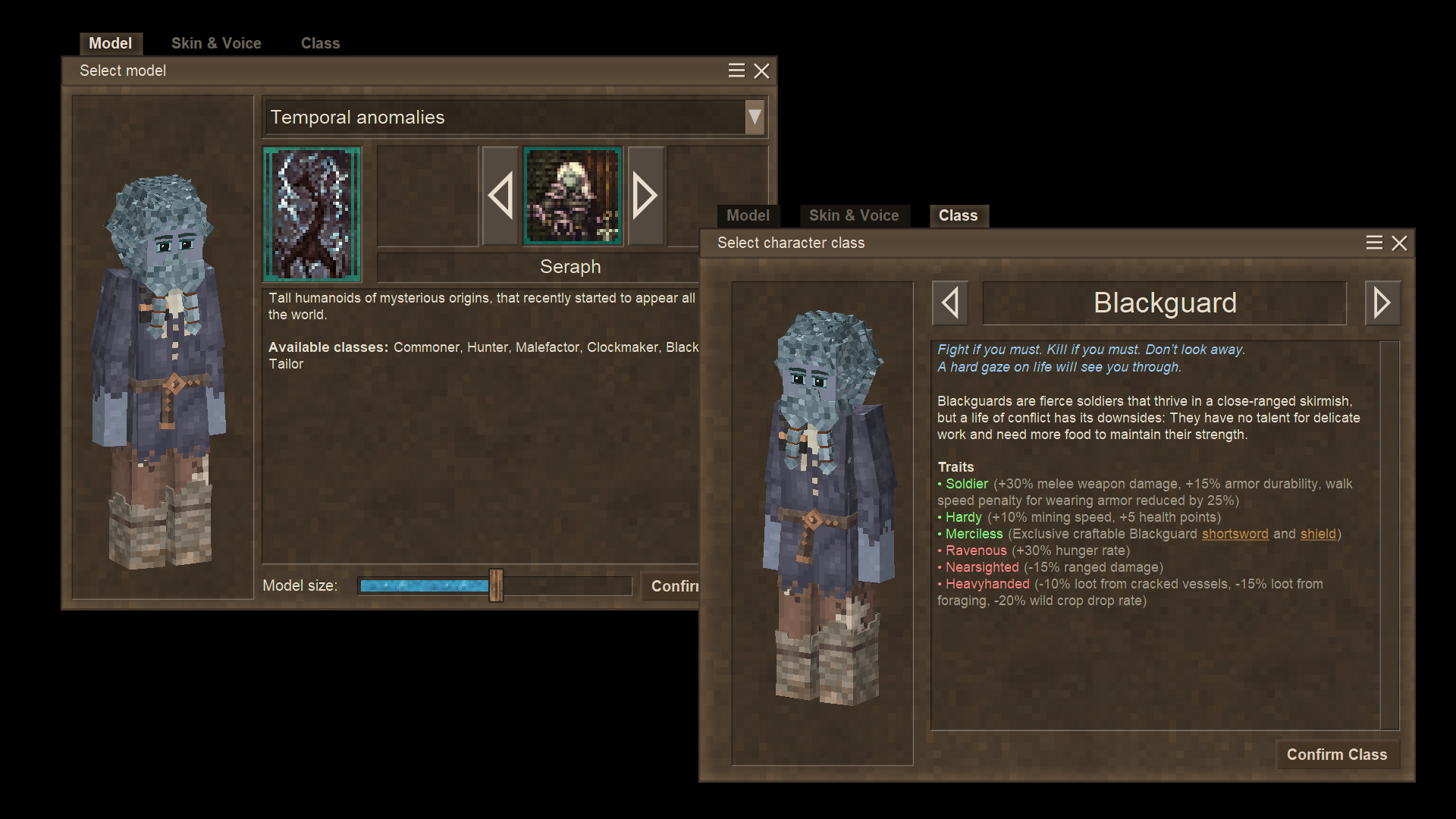
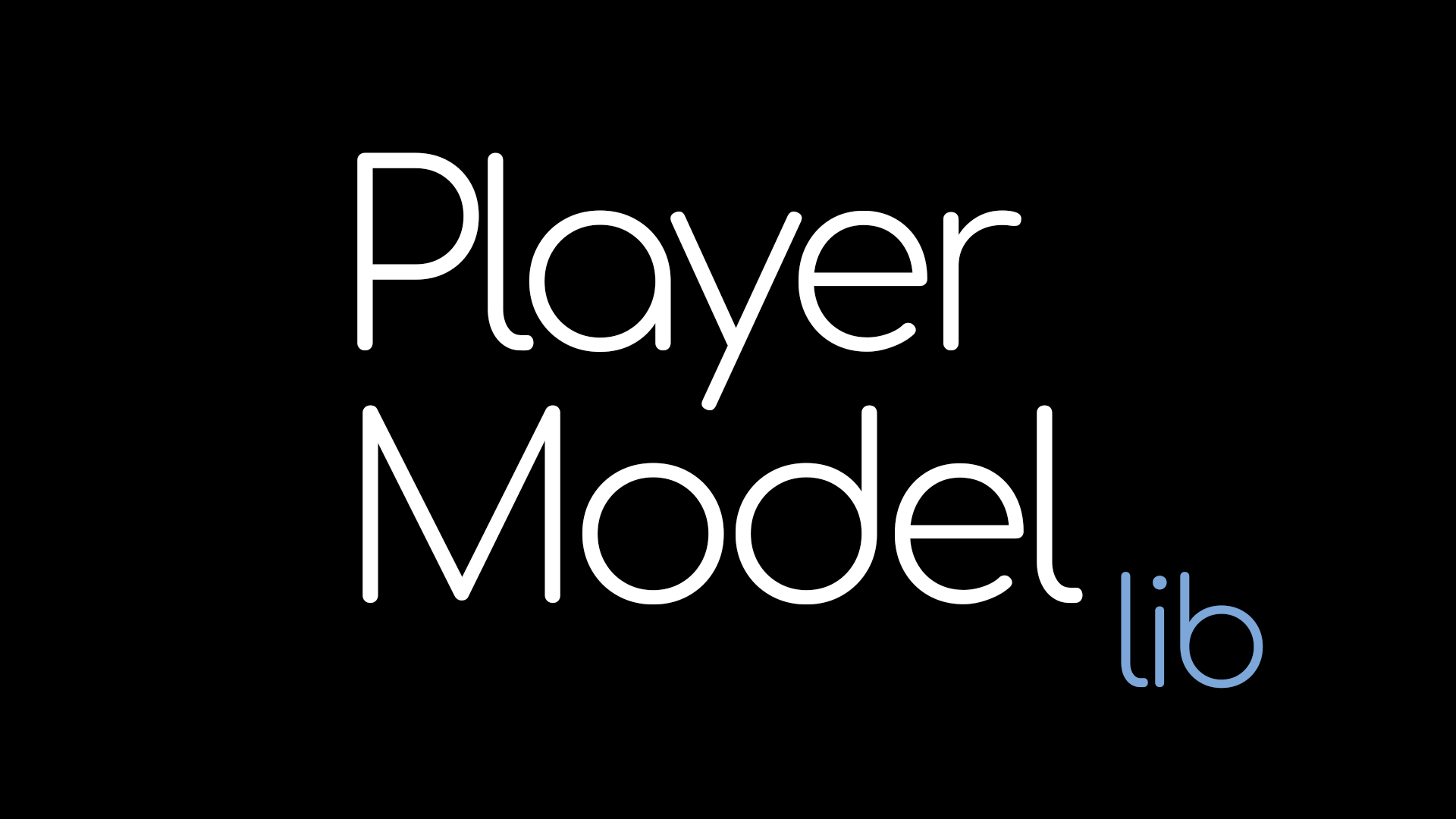
Is there some way to disable the racial bonuses?
I would have thought that the "Racial Equality" mod would have done that, but it doesn't look like it does.
Is there something obvious I'm missing? Or are the racial bonuses forced on?
King_Kanko some other mod then should be increasing saturation then
As of this patch today, Saturation is still rising in some scenarios. (Indoor)
Very very slowly
Hey just to let you know the dwarf model from Racial Equality is completely white only the head has a model
I tried disabling the Seraph model to use the human mod. But as soon as I go to create the character, a Seraph appears as an option until I select the human again.
got a crash today
Running on 64 bit Windows 10.0.26100.0 with 32432 MB RAM
Game Version: v1.21.5 (Stable)
11/3/2025 1:41:36 PM: Critical error occurred in the following mod: playermodellib@1.5.8
Loaded Mods: abelisauridae@1.0.11, alchemytrader@1.0.0, ankylosauria@1.0.19, artemysrustyspoils@1.0.0, autotoolbar@0.1.2, bettercrates@1.9.0, BetterGrass@0.0.3, bola@1.4.0, bookends@0.0.8, bovinae@0.3.3, buzzybees@1.1.7, candidstorches@1.0.0, capreolinae@2.0.3, carcharodontosauridae@1.0.7, ceratopsidae@1.2.1, cervinae@0.1.10, chargedjump@1.2.2, cheesemoredelicious@1.0.0, chelonioidea@1.0.5, chiseltools@1.15.3, darcesdriftersredone@1.2.5, deskpictureframe@0.0.4, diversediets@1.0.3, dromaeosauridae@1.0.18, elephantidae@1.0.16, figurines@0.1.5, fixedpaths@1.0.2, floralzonescaperegion@1.0.26, floralzonescaribbeanregion@1.0.21, floralzonescentralaustralianregion@1.0.18, floralzonescosmopolitanregion@1.0.8, floralzoneseastasiaticregion@1.0.16, floralzonesmediterraneanregion@1.0.17, floralzonesneozeylandicregion@1.0.17, foodcrate@2.1.0, glowtorns@1.0.1, hadrosauroidea@1.0.12, hotspringheal@1.0.2, juicyores@1.0.1, macronaria@1.0.21, manidae@1.0.18, metalleaf@1.2.1, millwright@1.3.0, more-chute-rotations@0.0.2, morecrystals@1.3.0, moreicons@1.1.1, mosasauridae@1.0.14, mushroomtrader@1.0.5, ornithomimosauria@1.0.4, pachycephalosauria@1.0.10, particlesplus@2.3.1, playermodellib@1.5.8, plumpkins@1.1.3, primitivesurvival@4.0.0, prospecttogether@2.1.1, rhinocerotidae@1.0.22, rpcommand@2.0.1, scrollrackable@1.4.0, shearsspeedscales@1.0.0, shelfobsessed@1.8.4, shroomies@1.3.5, silentpause@1.0.2, snowcaps@0.0.0, soaplyeandbloom@1.3.6, sonitorecipepin@1.0.1, spawngiantwaterlilies@1.0.0, spinosauridae@1.1.0, spyglass@0.6.0, stegosauria@1.0.2, storagecontroller@1.2.1, tankardsandgoblets@1.3.2, temporalcontainers@1.0.0, temporalsymphony@2.2.2, temporal_gears_stack@1.0.0, therizinosauridae@1.0.2, translocatorengineeringredux@1.6.1, tuleredone@1.1.1, tyrannosauridae@1.4.2, valkyrjavesssels@1.0.0, viverridae@1.0.7, game@1.21.5, vsimgui@1.1.14, wolfeyes@1.0.0, yeriksleatherblocks@1.0.2, abcsredux@2.0.5, aculinaryartillery@2.0.0-dev.6, aemonsessentials@0.0.3, airthermomod@0.3.0, alchemy@1.7.21, altmapiconrenderercontinued@1.5.0, antlershorns@1.3.3, apeflowerpots@1.3.1, aslerixsmeteoriccrystal@1.0.1, attributerenderinglibrary@2.3.0, axleinblocks@1.21.1, bettercaveart@1.1.1, betterfirepit@1.2.0, betterruins@0.5.2, bettertraders@0.1.0, butteflydisplay@1.1.0, carryon@1.12.1, chutemod@1.0.0, climbablevines@1.0.0, commonlib@2.8.0, composter@1.2.1, configlib@1.10.8, customwaypointsuggestions@1.0.0, danatweaks@3.6.0, decayingcreatures@0.1.7, desertificationsurfacevariation@1.0.0, easyhammermode@0.0.2, egocaribautomapmarkers@4.0.3, enhancedhandbook@1.7.1, expandedstomach@1.2.6, extrainfo@1.10.1, farseer@1.3.2, feverstonewilds@2.0.0-rc.6, floralzonesxskillsforestrycompat@1.0.0, foodshelves@2.3.2, footprints@1.0.7, fromgoldencombs@1.9.4, glidierglider@0.0.8, goblinears@2.3.2, gourmand@1.7.9, greenhousebuff@1.2.0, hazjackalope@1.0.5, heatretention@1.0.2, hidenametagsmod@1.21.5, hydrateordiedrate@2.2.26, improvedhandbookrecipes@1.1.3, itempickuphighlighter@1.2.2, itempickupnotifier@1.9.0, jaunt@2.1.1, libatex@0.7.0, aaloppatch121@0.0.1, metalpots@1.6.1, metalunittooltip@1.1.1, meteoricexpansion@1.2.6, mineralsoup@1.0.1, minimalcompass@1.1.4, morepiles@2.2.0, multiclass@1.2.2, ndlcoralgrowth@1.0.0, ndlflowergrowth@1.0.1, ndlgrassgrowth@1.0.0, ndltreegrowth@1.0.0, nemi@1.1.0, nogllogspam@1.0.1, novelty@1.0.16, panningmachine@1.0.5, passthruchutes@1.0.2, pauseonstart@1.0.1, pelaguswinds@1.2.2, petai@4.0.1, postsandbeams@1.4.0, purposefulstorage@1.5.0, putitinthebag@1.0.2, rackableplates@1.0.0, realsmoke@1.1.10, remotetradercheckmod@0.3.0, riftworks@1.1.16, rustboundmagic@3.1.3, ruststones@1.2.3, saltandsands@1.1.4, scaffolding@1.2.5, scrollcharactercreation@1.0.3, simpleconcretefork@1.2.7, skeletons@0.5.0, skeletonsanyclasses@0.4.2, spawnhighlight@1.2.0, spearexpantion@0.3.8, speedboat@1.1.0, spyglassinfo@1.0.2, statushudcont@4.0.1, stepfixelk@0.0.3, stonebakeoven@1.2.0, terraprety@7.0.8, th3restock@1.1.2, toggleentityselection@1.1.0, tradie@1.5.1, translocatorgearccost@1.0.3, unbindhotkeys@1.0.1, valrossensmapfilterscontinued@1.21.1, vintagescarecrow@0.0.8, creative@1.21.5, survival@1.21.5, windchimes@1.4.1, wrenchroof@1.3.0, xlib@0.9.0-pre.2, apanserbjornstory@0.10.2, beamtools@1.0.2, draconis@1.1.2, elkjaunt@1.2.0, em@3.3.3, expandedfoods@2.0.0-dev.3, harepet@1.3.1, itemrarity@1.1.5, monoceros@1.3.1, obsidiancraft@1.5.3, passablebranches@0.0.3, pegasus@1.0.1, playercorpse@1.12.0, realsmokeforchiseltools@1.1.1, snowshoes@2.1.3, stonequarry@3.5.1, xinvtweaks@1.8.1, xskills@0.9.0-pre.2, xskillscatchabledinospatch@0.0.1, xskillscatchablefotsa@0.0.2
System.Collections.Generic.KeyNotFoundException: The given key 'skeletons-stable' was not present in the dictionary.
at System.Collections.Generic.Dictionary`2.get_Item(TKey key)
at PlayerModelLib.GuiDialogCreateCustomCharacter.<CreateModelDescription>b__65_0(String code) in D:\Projects\VintageStory\PlayerModelLib\source\GUI\GuiDialog.cs:line 1053
at System.Linq.Enumerable.SelectArrayIterator`2.Fill(ReadOnlySpan`1 source, Span`1 destination, Func`2 func)
at System.Linq.Enumerable.SelectArrayIterator`2.ToArray()
at System.Linq.Buffer`1..ctor(IEnumerable`1 source)
at System.Linq.OrderedEnumerable`1.GetEnumerator()+MoveNext()
at PlayerModelLib.GuiDialogCreateCustomCharacter.AppendTraits(StringBuilder fullDescription, IEnumerable`1 traits) in D:\Projects\VintageStory\PlayerModelLib\source\GUI\GuiDialog.cs:line 1083
at PlayerModelLib.GuiDialogCreateCustomCharacter.CreateModelDescription(CustomModelsSystem system, String model) in D:\Projects\VintageStory\PlayerModelLib\source\GUI\GuiDialog.cs:line 1061
at PlayerModelLib.GuiDialogCreateCustomCharacter.ComposeModelTab(GuiComposer composer, CustomModelsSystem system, Double yPosition, Double padding, Double slotSize) in D:\Projects\VintageStory\PlayerModelLib\source\GUI\GuiDialog.cs:line 630
at PlayerModelLib.GuiDialogCreateCustomCharacter.ComposeGuis() in D:\Projects\VintageStory\PlayerModelLib\source\GUI\GuiDialog.cs:line 353
at PlayerModelLib.GuiDialogCreateCustomCharacter.onToggleModel(String modelCode) in D:\Projects\VintageStory\PlayerModelLib\source\GUI\GuiDialog.cs:line 948
at PlayerModelLib.GuiDialogCreateCustomCharacter.onToggleModelGroup(String groupCode) in D:\Projects\VintageStory\PlayerModelLib\source\GUI\GuiDialog.cs:line 834
at PlayerModelLib.GuiDialogCreateCustomCharacter.<ComposeModelTab>b__46_0(String variantCode, Boolean selected) in D:\Projects\VintageStory\PlayerModelLib\source\GUI\GuiDialog.cs:line 448
at Vintagestory.API.Client.GuiElementDropDown.didSelect(String newvalue, Boolean on) in VintagestoryApi\Client\UI\Elements\Impl\Interactive\Controls\GuiElementDropDown.cs:line 130
at Vintagestory.API.Client.GuiElementListMenu.OnMouseDown(ICoreClientAPI api, MouseEvent args) in VintagestoryApi\Client\UI\Elements\Impl\Interactive\Controls\GuiElementListMenu.cs:line 533
at Vintagestory.API.Client.GuiElementDropDown.OnMouseDown(ICoreClientAPI api, MouseEvent args) in VintagestoryApi\Client\UI\Elements\Impl\Interactive\Controls\GuiElementDropDown.cs:line 407
at Vintagestory.API.Client.GuiComposer.OnMouseDown(MouseEvent mouseArgs) in VintagestoryApi\Client\UI\GuiComposer.cs:line 470
at PlayerModelLib.GuiDialogCreateCustomCharacter.OnMouseDown(MouseEvent args) in D:\Projects\VintageStory\PlayerModelLib\source\GUI\GuiDialog.cs:line 161
at Vintagestory.Client.NoObf.GuiManager.OnMouseDown(MouseEvent args) in VintagestoryLib\Client\Systems\Gui\GuiManager.cs:line 401
at Vintagestory.Client.NoObf.ClientMain.UpdateMouseButtonState(EnumMouseButton button, Boolean down) in VintagestoryLib\Client\ClientMain.cs:line 1964
at Vintagestory.Client.SystemHotkeys.OnPrimaryMouseButton(KeyCombination mb) in VintagestoryLib\Client\Systems\Player\Hotkeys.cs:line 52
at Vintagestory.Client.HotkeyManager.TriggerHotKey(KeyEvent keyEventargs, IWorldAccessor world, IPlayer player, Boolean allowCharacterControls, Boolean isGlobal, Boolean fallBack, Boolean keyup) in VintagestoryLib\Client\HotkeyManager.cs:line 424
at Vintagestory.Client.HotkeyManager.TriggerHotKey(KeyEvent keyEventargs, IWorldAccessor world, IPlayer player, Boolean allowCharacterControls, Boolean keyUp) in VintagestoryLib\Client\HotkeyManager.cs:line 394
at Vintagestory.Client.HotkeyManager.OnMouseButton(ClientMain game, EnumMouseButton button, Int32 modifiers, Boolean buttonDown) in VintagestoryLib\Client\HotkeyManager.cs:line 574
at Vintagestory.Client.NoObf.ClientMain.OnMouseDownRaw(MouseEvent args) in VintagestoryLib\Client\ClientMain.cs:line 1939
at Vintagestory.Client.GuiScreenRunningGame.OnMouseDown(MouseEvent args) in VintagestoryLib\Client\MainMenu\Screens\GuiScreenRunningGame.cs:line 339
at Vintagestory.Client.ScreenManager.OnMouseDown(MouseEvent e) in VintagestoryLib\Client\ScreenManager.cs:line 913
at Vintagestory.Client.NoObf.ClientPlatformWindows.Mouse_ButtonDown(MouseButtonEventArgs e) in VintagestoryLib\Client\ClientPlatform\Input.cs:line 203
at OpenTK.Windowing.Desktop.NativeWindow.OnMouseDown(MouseButtonEventArgs e)
at OpenTK.Windowing.Desktop.NativeWindow.MouseButtonCallback(Window* window, MouseButton button, InputAction action, KeyModifiers mods)
--- End of stack trace from previous location ---
at OpenTK.Windowing.Desktop.NativeWindow.RethrowCallbackExceptionsIfNeeded()
at OpenTK.Windowing.Desktop.GameWindow.Run()
at Vintagestory.Client.ClientProgram.Start(ClientProgramArgs args, String[] rawArgs) in VintagestoryLib\Client\ClientProgram.cs:line 338
at Vintagestory.Client.ClientProgram.<>c__DisplayClass10_0.<.ctor>b__1() in VintagestoryLib\Client\ClientProgram.cs:line 133
at Vintagestory.ClientNative.CrashReporter.Start(ThreadStart start) in VintagestoryLib\Client\ClientPlatform\ClientNative\CrashReporter.cs:line 95
Event Log entries for Vintagestory.exe, the latest 3
==================================
{ TimeGenerated = 10/29/2025 10:30:47 AM, Site = , Source = Application Error, Message = Faulting application name: Vintagestory.exe, version: 1.21.5.0, time stamp: 0x67fe0000
Faulting module name: coreclr.dll, version: 8.0.2025.41914, time stamp: 0x68a4f4f0
Exception code: 0xc0000005
Fault offset: 0x00000000001d34a0
Faulting process id: 0x3eb0
Faulting application start time: 0x1dc48f957859e6f
Faulting application path: C:\Users\luizd\AppData\Roaming\VSLGameVersions\1.21.5\Vintagestory.exe
Faulting module path: C:\Program Files\dotnet\shared\Microsoft.NETCore.App\8.0.20\coreclr.dll
Report Id: 1215742f-a4d3-414f-9a11-0037765a9a3d
Faulting package full name:
Faulting package-relative application ID: }
--------------
{ TimeGenerated = 10/29/2025 9:16:44 AM, Site = , Source = Application Error, Message = Faulting application name: Vintagestory.exe, version: 1.21.5.0, time stamp: 0x67fe0000
Faulting module name: coreclr.dll, version: 8.0.2025.41914, time stamp: 0x68a4f4f0
Exception code: 0xc0000005
Fault offset: 0x00000000001d34a0
Faulting process id: 0x3938
Faulting application start time: 0x1dc48eef7c2d711
Faulting application path: C:\Users\luizd\AppData\Roaming\VSLGameVersions\1.21.5\Vintagestory.exe
Faulting module path: C:\Program Files\dotnet\shared\Microsoft.NETCore.App\8.0.20\coreclr.dll
Report Id: 4a6e8e49-81b1-459e-af40-6ba05fe11c38
Faulting package full name:
Faulting package-relative application ID: }
--------------
{ TimeGenerated = 10/29/2025 9:01:07 AM, Site = , Source = Application Error, Message = Faulting application name: Vintagestory.exe, version: 1.21.5.0, time stamp: 0x67fe0000
Faulting module name: coreclr.dll, version: 8.0.2025.41914, time stamp: 0x68a4f4f0
Exception code: 0xc0000005
Fault offset: 0x00000000001d34a0
Faulting process id: 0x31c4
Faulting application start time: 0x1dc48eccf1be425
Faulting application path: C:\Users\luizd\AppData\Roaming\VSLGameVersions\1.21.5\Vintagestory.exe
Faulting module path: C:\Program Files\dotnet\shared\Microsoft.NETCore.App\8.0.20\coreclr.dll
Report Id: 183552e0-4a06-40c9-bf22-655a20a92277
Faulting package full name:
Faulting package-relative application ID: }
FYI you forgot to disable the test for temporle stabilaty whan you uploded it had to revert to old version to stop it
Hello,
I’m getting this message repeatedly in my console.
I’m playing with the mod that adds multiple races.
I appreciate all the work you're putting into your mods, you're awesome!
Crouching doesnt lower camera neither does saltys charged jump show arm raising with recent update
Firearms mod doesn't work with racial equality, where would one go edit files to fix that?
Sameal fixed
My model is completely white playing with racial equality
Here is the full crash report from testing with just the updated version of Player Model Lib:
Hey, just wanted to let you know that when I was updating this mod from 1.2.1 to 1.3.7 in my game, it seemed to have caused my game to crash while loading my save, saying this:
(I'll put the full crash report in another comment as I couldn't post this comment with it)
I'm not sure what exactly caused it, but I've spent around an hour+ now trying to work out what was causing the crash. From what I can figure out, both of the two mods I updated were causing the same crash. I tested both mods together and one at a time, and whenever I use the updated version of each mod (together or separately), the game crashes, saying the same thing...
Rolling back to the previous mod version of each mod I used, 1.2.1 in this mod's case, fixed the crashing...
All my testing was done with all the other mods I used still in the mods folder, and I haven't tried testing if the crashing still happens with only this mod installed, since the problem seemed to be related to the two mods I updated at the same time.
In case it is relevant, the other mod I was updating that caused a similar crash to happen was the More Animals mod (https://news.kalataka.ru/moreanimals).
I hope this is helpful.
Xenon_Dragon I'm using OPdoorpack and medievalexpansionpatch. One of those adds 3 high doors. Not in game right now can't say which. Probably medieval expansion patch
I have seen on videos one of the chisel tools mods gives you the ability to designate blocks as custom doors. Not sure which it is.
We need a Taller Door mod now to compliment larger characters haha
thx, loving your mods!
Limbobinho done
Would it be possible to set a setting to only allow specific players to use a diferent model?
so theres something going on with the class selection screen. when opening charsel the first two tabs work fine, but when I click on Class the window goes black except for the 3D view of my character. this issue does not exist in version 1.0.14, but exists in every version moving forward. I've tested this on game version 1.21.4 with no other mods existing in my folder and the only time the class screen will open is before version 1.0.15
here is a gif showing the issue in action, recorded using mod version 1.0.16: https://imgur.com/a/moWKeSB
Vanilla bug unrelated to the lib
having a crash with the traits tab
I might be setting this up wrong, but does it work in singleplayer? I cannot get the model tab to show up when booting a new world.
Id like to suggest making the config settings overwrite the settings of any model mods that do not have a value specified, I.E the sizerange and collisionbox. If a model config does not specify these values directly it should inherit whatever setting is in the config rather than a default value.
I appreicate it.
Something gone wrong before it, but I will add some safeguard
Here the log WolfCrusader is refering too:
Hey their is a crash that happens when I click on traits and the crash tells me its from your mod but I did update vintage story to the new version so you might need to update to the latest version which is 1.21.4.
GlooMeClasses breaks mods
So, I've found an extremely strange incompatibility, and I'm not sure which page is best to put it on, so I'll post it on all three mod pages:
When running Combat Overhaul (and its required library, Overhaul Lib), running all of the following three mods together causes Combat Overhaul's armor to stop working entirely:
Removing any of the mods listed above fixes the issue, meaning any arbitrary two of three mods above work perfectly fine together. It's only when all three are loaded alongside Combat Overhaul (+ Overhaul Lib), after which case all incoming damage ignores all armor (to such an extent that it doesn't even inflict durability damage on the armor, as if the armor isn't being worn at all). Results seem to be 100% reproducible, and were tested multiple times in multiple different worlds, both immediately after creating the world and upon saving/loading existing worlds. Unloading any one of the three listed mods fixed the issue even in worlds which were created with all mods loaded, whereas loading all mods even in worlds which were created without all three loaded resulted in the bug occurring.
Tested on the latest game version 1.21.1 with all aforementioned mods updated to their latest versions.
There's some specific bug that only occurs when all three of the bulleted mods are loaded alongside Combat Overhaul, not in any other circumstance. I'm kind of at a loss for how to proceed or even how to report it, given it's such a specific issue.
[Warning] Harmony instance "PlayerModelLib" attempted to run UnpatchAll() with no arguments. This normally unpatches all mods, including EMTK, instead of just the harmony instance itself. Please notify the mod author to use UnpatchAll("PlayerModelLib") instead.
- EarlyModToolKit warning.
9ghtX
Run the command /player (name) allowcharselonce
Then run the command .charsel
Make sure you reselect your class as well. It will basically prompt you just as it does when first creating the world
Good time of a day! Is there any way to change player's model size after creation? I struggle to walk in shallow water with low height, cause character tries to swim from time to time in water in one block height. I would like to make my char little bit higher
SassyPablo some other mod changes order of player behaviors, that results in this mod replacing the wrong one. So contact the author of the culprit mod,
CreepoJoe
have you tried wearing the clothes then logging off and back on again? i have found that the clothes load in correctly when loading into the world again, some clothes work just fine but others you need to relog, i have never had anything that didnt load in correctly on a relog.
and usually even if i change clothes, clothes that i have already done that to work fine if i put them on at a later date.
its almost like the clothes are not loaded properly untill a relog.
The mod is working fine on linux, but a friend on windows is having texture issues too. Why is this so random?
Just updated to the 1.0.10 version after experiencing a hard crash in 1.0.8, but the issue is still there. I have been slowly adding and removing mods and narrowed it down to this one. When entering a world, press c to open the character UI, the game crashes to desktop.
Here is the crash report:
Crash To Desktop still occurying for any new player joining multiplayer server with 1.0.8
My computer detects v1.0.8 as a virus weirdly enough.
The textures are still not fixed.
This player is using the Female model from Female Seraph.
Fixed
On the newest version many clothes seem to load with missing textures for any custom race. This includes kobolds, female seraphs, and those from racial equality.

I've run into a issue on my server where people's player model texture break and they become transparent or have random textures on them, dunno if it's a issue with this mod in particular. Any help would be greatly appreciated.
The lib uses vanilla eyes
Can we switch back to Vanilla eyes in 1.21 instead of Playerlib ones?
PrigozhinFloyd I am actually using nature's call yea, this is so weird
Please, please, please fix the bug that changes your race after picking the seraph and completing character creation on 1.20.12!!!!
yeah i am using natires call, and it would make sense that its that. will try to circumvent it.
I noticed it was in combination with Nature's call. For some reason playerlib combined with it causes some type of UI explosion and hard crashes, but playerlib and overhaul in tandem work fine. Ciubix8513 @Ashleyyy33 Are yall using nature's call as well? If so i found that it playerlib works fine without it on both servers and solo, Not sure about any other possible conflicts but the culprit was anything related to body temp regulation and UI in the character menu
Hey, there's an issue I've ran into involving scaling a player model down to 50%, and using Salty's Crawl and Dive mod. The camera goes beneath the ground when using the crawling, making it impossible to see. Is there anyway to fix this? I mentioned it to the author of the Crawl mod, as well as the Kobold mod, which is the one that's being affected, and the Kobold mod author said it is more than likely on the end of Player Lib/Crawl to have compatibility between eachother.
I haven't been having that error - I'm using this plus about 120 other mods, with no conflict. If you installed this mod via the 1-click install, try a manual download and move the zip to the mods folder. Sometimes the 1-click install can bork up the mod file.
Still getting the same crash as PrigozhinFloyd on 1.0.5
im getting that same error PrigozhinFloyd, id probably hold off on using it for now (or maybe downgrading it might work, idk. Edit, nope, 1.0.3 still kills itself on a c press. maybe one down, but i need that version or above)
latest patch causes a fatal error when pressing C to enter character menu. anyone else experience this?
My favorite part is picking the max height because I wanted to RP as the massive blackguard warrior, only to find out I have to crouch to get indoors, especially climbing up stairs xD
edit: This is a genuinely positive comment, not sure if it seemed negative or not. I love it. Big lad gotta crouch or bump his head. Poor man has had so many concussions.
Ohhhhh alrighty, I'll see if I can ask about it. Thank you for clearing that up for me xP
Author of bloodystory made their mod incompatible with every mod that touches player behaviors, so it is not this library bug
I have no clue how this happened, I'm no modder but after widdling down my mods to figure out what was crashing without properly telling me... I discovered Bloody Story causes issues. I... don't even understand how... I unfortunatly cant read the error log very well. Maybe someone can help? Because out of EVERYTHING I have this was my LEAST concerning mod. I'm half expecting this log to be useless because it doesn't 100% say "Hey blood story crashed the whole deal :<"
Edit: Tried to fix the log not closing... dunno why its not cooperating with me ;^;
Running on 64 bit Windows 10.0.19045.0 with 16264 MB RAM
Game Version: v1.21.0 (Stable)
8/31/2025 3:27:36 PM: Critical error occurred
Loaded Mods: game@1.21.0, bloodystory@0.2.2, playermodellib@1.0.2, creative@1.21.0, survival@1.21.0
System.NullReferenceException: Object reference not set to an instance of an object.
at Vintagestory.GameContent.EntityPlayerShapeRenderer.DoRender3DOpaque(Single dt, Boolean isShadowPass) in VSEssentials\EntityRenderer\EntityPlayerShapeRenderer.cs:line 255
at Vintagestory.Client.NoObf.SystemRenderEntities.OnRenderOpaque3D(Single deltaTime) in VintagestoryLib\Client\Systems\Render\RenderEntities.cs:line 92
at Vintagestory.Client.NoObf.ClientEventManager.TriggerRenderStage(EnumRenderStage stage, Single dt) in VintagestoryLib\Client\Util\ClientEventManager.cs:line 190
at Vintagestory.Client.NoObf.ClientMain.MainRenderLoop(Single dt) in VintagestoryLib\Client\ClientMain.cs:line 915
at Vintagestory.Client.GuiScreenRunningGame.RenderToPrimary(Single dt) in VintagestoryLib\Client\MainMenu\Screens\GuiScreenRunningGame.cs:line 172
at Vintagestory.Client.ScreenManager.Render(Single dt) in VintagestoryLib\Client\ScreenManager.cs:line 719
at Vintagestory.Client.ScreenManager.OnNewFrame(Single dt) in VintagestoryLib\Client\ScreenManager.cs:line 663
at Vintagestory.Client.NoObf.ClientPlatformWindows.window_RenderFrame(FrameEventArgs e) in VintagestoryLib\Client\ClientPlatform\GameWindow.cs:line 113
at OpenTK.Windowing.Desktop.GameWindow.Run()
at Vintagestory.Client.ClientProgram.Start(ClientProgramArgs args, String[] rawArgs) in VintagestoryLib\Client\ClientProgram.cs:line 338
at Vintagestory.Client.ClientProgram.<>c__DisplayClass10_0.<.ctor>b__1() in VintagestoryLib\Client\ClientProgram.cs:line 133
at Vintagestory.ClientNative.CrashReporter.Start(ThreadStart start) in VintagestoryLib\Client\ClientPlatform\ClientNative\CrashReporter.cs:line 95
Event Log entries for Vintagestory.exe, the latest 2
==================================
{ TimeGenerated = 8/31/2025 2:52:41 PM, Site = , Source = Application Error, Message = Faulting application name: Vintagestory.exe, version: 1.21.0.0, time stamp: 0x68760000
Faulting module name: openal32.dll, version: 1.23.0.0, time stamp: 0x63dd31ad
Exception code: 0x40000015
Fault offset: 0x00000000000df046
Faulting process id: 0x64b0
Faulting application start time: 0x01dc1aa82a53f261
Faulting application path: C:\Users\a\AppData\Roaming\Vintagestory\Vintagestory.exe
Faulting module path: C:\Users\a\AppData\Roaming\Vintagestory\Lib\openal32.dll
Report Id: 333adfce-b40f-4fe9-a3d0-4bcbffa682ee
Faulting package full name:
Faulting package-relative application ID: }
--------------
{ TimeGenerated = 8/31/2025 2:50:47 PM, Site = , Source = Application Error, Message = Faulting application name: Vintagestory.exe, version: 1.21.0.0, time stamp: 0x68760000
Faulting module name: openal32.dll, version: 1.23.0.0, time stamp: 0x63dd31ad
Exception code: 0x40000015
Fault offset: 0x00000000000df046
Faulting process id: 0x4d64
Faulting application start time: 0x01dc1aa70f9278ca
Faulting application path: C:\Users\a\AppData\Roaming\Vintagestory\Vintagestory.exe
Faulting module path: C:\Users\a\AppData\Roaming\Vintagestory\Lib\openal32.dll
Report Id: 33b50cc0-7430-4475-bbe3-ee3268373f8a
Faulting package full name:
Faulting package-relative application ID: }
Adding in a size range config has made me the happiest I could ever be.
Exactly the type of mod i was hoping would get added eventually. Here is to hoping we get a good amount of people working on addons for this!
playing on 1.21 with the latest release of playermodellib and the dwarves from racial equality have no textures for some reason.... upon further inspection and testing, it isn't the dwarves body but it ruins the textures of clothes they equip to their body / legs. The other slots seem to work ok, I am trying to nail this down and find a solution so any insight would be appreciated!
EDIT: I fixed this by deleting the model-replacements-byshape.json in the racial equality mod.
Im having an issue. Im playing on the new stable 1.21 build, and all i have installed for mods are Playermodellib 1.27 and beasts of men 0.1.1. The fem clothes all appear with a blank texture, and nothing seems to fix it. Ive reinstalled the game, tried using the 1.13 build of Playermodellib, doesnt change. Can I get some help?

Another model for the list!
https://news.kalataka.ru/birdplayer
So, I have Lizardfolk and Racial Equality installed for 1.20.12. When I start up a new world, I choose to play as Seraph this time. But when I complete creation and load into the world, my character ends up being Lizardfolk instead. I posted this issue on the Lizardfolk mod page, and the creator said that the glitch isn't happening for them. Am I the only one with this problem?
You were the chosen one, it was said you will destroy the furry not join them, bring balance to the force not leave it in darkness.
I know that someone already asked a question similar this, and I also see the preview image for this mod, but I do want to clarify, in case what that person was talking about and what I'm experiencing is different.
On version 1.12, I've noticed a weird visual thing where there is essentially a rim of white around the pupils of the character. I know you said to the other person that it's just due to using the newer face/eyes from 1.21, but looking at 1.21 beta gameplay, the faces there don't have this weird eye gap...? I'm assuming this is probably just related to 1.12 having different textures for characters, but if anyone could give me any advice regarding fixing this issue or mitigating it with config settings, it would be greatly appreciated, because while it's fine enough on characters with yellow or lighter colored eyes, it looks really, really bad on saves/worlds where the seraph has darker eye colors. I'm assuming this is a known issue, considering that the example shown for this mod is the beasts of men mod having this exact same problem.
Either way, I do quite like the mod! Very cute and useful for a lot of the other modstuff I use ^_^ if the issue isn't fixable I probably will just deal with it and just not make character with dark eyes until the full/finished 1.21 version is released.
(added an image to show what i mean by rim of white around eyes)
LunaGore
Luna does you rework faces still glitch? I had to downgrade my Beast of Men and PlayerLib so I could use it properly again but now I can play with Player Heights QQ
is the 0.0.12 version just the one that says its for 1.20.12? Cause that says 0.0.34 for that version. Am I missing something?
Edit: I was missing something, found the file page lmao
I'm noticing the eyebrows and mouth color all come out a shade of blue, I'm also using this mod which changes the Seraph faces: https://news.kalataka.ru/show/mod/20609
So is this an issue of my being on 1.20 still? I'm waiting until a stable release to upgrade.
Kaeviel this lib uses eyes from vanilla 1.21
Maltiez it works now! Also, the troubleshooting session I'd been in gave me an excuse to wipe my oversaturated mod catalog, something I've been meaning to do. Thanks! The blank textures are still a bit of a bummer, but I'm sure you've got a handle on it.
So I'm using this mod because it's required by the Antlers and Horns mod, and I see that the notes say that the vanilla eyes don't work the same way - and it looks really, really off to me now. I'm not a mod creator myself, so I'm not really clear on how to make the selections or adjustments needed to try and get the eyes back to the vanilla style. Could you provide further guidance or recommendations on that?
Sampow360 Try updating the lib
In addition to the already established issues (ya whitewashed my lizards!) I have been completely unable to run my world, and the log states that this is due to this mod having a critical failure. I'm not adept at interpreting these crash reports, but if someone can find the issue, that would be greatly appreciated.
Running on 64 bit Windows 10.0.19045.0 with 8071 MB RAMGame Version: v1.20.12 (Stable)
8/12/2025 12:22:15 PM: Critical error occurred in the following mod: playermodellib@0.0.29
Loaded Mods: advancedsmithing@1.4.0, astronomersdelight@1.0.2, dodgemaster@1.1.3, firesticks@1.0.0, forestsymphony@1.0.2, koboldplayermodelport@1.2.14, playermodellib@0.0.29, game@1.20.12, vsimgui@1.1.8, chestorganizer@1.2.3, configlib@1.9.3, extrainfo@1.9.8, instantprospecting@1.2.0, lizardfolkpm@1.0.2, creative@1.20.12, survival@1.20.12
System.NullReferenceException: Object reference not set to an instance of an object.
at PlayerModelLib.PlayerSkinBehavior.ApplyOverlayTexture(ICoreClientAPI api, Shape entityShape, String code) in D:\Projects\VintageStory\PlayerModelLib\source\PlayerSkinBehavior.cs:line 604
at PlayerModelLib.PlayerSkinBehavior.AddSkinPartsTextures(ICoreClientAPI api, Shape entityShape, String shapePathForLogging) in D:\Projects\VintageStory\PlayerModelLib\source\PlayerSkinBehavior.cs:line 440
at PlayerModelLib.PlayerSkinBehavior.OnTesselation(Shape& entityShape, String shapePathForLogging, Boolean& shapeIsCloned, String[]& willDeleteElements) in D:\Projects\VintageStory\PlayerModelLib\source\PlayerSkinBehavior.cs:line 122
at Vintagestory.API.Common.Entities.Entity.OnTesselation(Shape& entityShape, String shapePathForLogging, Boolean& shapeIsCloned) in VintagestoryApi\Common\Entity\Entity.cs:line 1266
at Vintagestory.API.Common.Entities.Entity.OnTesselation(Shape& entityShape, String shapePathForLogging) in VintagestoryApi\Common\Entity\Entity.cs:line 1198
at Vintagestory.API.Common.EntityPlayer.OnTesselation(Shape& entityShape, String shapePathForLogging) in VintagestoryApi\Common\Entity\EntityPlayer.cs:line 418
at Vintagestory.GameContent.EntityShapeRenderer.TesselateShape(Action`1 onMeshDataReady, String[] overrideSelectiveElements) in VSEssentials\EntityRenderer\EntityShapeRenderer.cs:line 229
at Vintagestory.GameContent.EntityPlayerShapeRenderer.Tesselate() in VSEssentials\EntityRenderer\EntityPlayerShapeRenderer.cs:line 92
at Vintagestory.GameContent.EntityPlayerShapeRenderer.TesselateShape() in VSEssentials\EntityRenderer\EntityPlayerShapeRenderer.cs:line 59
at Vintagestory.GameContent.EntityShapeRenderer.BeforeRender(Single dt) in VSEssentials\EntityRenderer\EntityShapeRenderer.cs:line 348
at Vintagestory.GameContent.EntityPlayerShapeRenderer.BeforeRender(Single dt) in VSEssentials\EntityRenderer\EntityPlayerShapeRenderer.cs:line 160
at Vintagestory.Client.NoObf.SystemRenderEntities.OnBeforeRender(Single dt) in VintagestoryLib\Client\Systems\Render\RenderEntities.cs:line 70
at Vintagestory.API.Client.DummyRenderer.OnRenderFrame(Single deltaTime, EnumRenderStage stage) in VintagestoryApi\Client\API\IClientEventAPI.cs:line 83
at Vintagestory.Client.NoObf.ClientEventManager.TriggerRenderStage(EnumRenderStage stage, Single dt) in VintagestoryLib\Client\Util\ClientEventManager.cs:line 202
at Vintagestory.Client.NoObf.ClientMain.TriggerRenderStage(EnumRenderStage stage, Single dt) in VintagestoryLib\Client\ClientMain.cs:line 816
at Vintagestory.Client.NoObf.ClientMain.MainRenderLoop(Single dt) in VintagestoryLib\Client\ClientMain.cs:line 868
at Vintagestory.Client.NoObf.ClientMain.MainGameLoop(Single deltaTime) in VintagestoryLib\Client\ClientMain.cs:line 740
at Vintagestory.Client.GuiScreenRunningGame.RenderToPrimary(Single dt) in VintagestoryLib\Client\MainMenu\Screens\GuiScreenRunningGame.cs:line 170
at Vintagestory.Client.ScreenManager.Render(Single dt) in VintagestoryLib\Client\ScreenManager.cs:line 695
at Vintagestory.Client.ScreenManager.OnNewFrame(Single dt) in VintagestoryLib\Client\ScreenManager.cs:line 670
at Vintagestory.Client.NoObf.ClientPlatformWindows.window_RenderFrame(FrameEventArgs e) in VintagestoryLib\Client\ClientPlatform\GameWindow.cs:line 88
at OpenTK.Windowing.Desktop.GameWindow.Run()
at Vintagestory.Client.ClientProgram.Start(ClientProgramArgs args, String[] rawArgs) in VintagestoryLib\Client\ClientProgram.cs:line 334
at Vintagestory.Client.ClientProgram.<>c__DisplayClass10_0.<.ctor>b__1() in VintagestoryLib\Client\ClientProgram.cs:line 130
at Vintagestory.ClientNative.CrashReporter.Start(ThreadStart start) in VintagestoryLib\Client\ClientPlatform\ClientNative\CrashReporter.cs:line 93
I seem to be having a problem; all models are rendering white with colored pixels on the face. Seraphs do render correctly, and the facial features of any model using seraph faces still show, but custom models are completely broken. Any idea
Which version is better to use for 1.20.12?
0.0.12 or 0.0.30?
Is there some way to change the player height after character creation? Turns out x1.2 size (2.4 blocks tall :x) might be a touch too big to do the archives with and it'd be nice to at least temporarily revert to the base height for segments like that.
Oh god, 1.21 made the faces that horrible?
I've been sitting here for hours trying to set them to the 1.20 vanilla faces and am struggling big time. I've mainly tried setting your default seraph stuff to the games assets via json patching but couldn't that to work. For the past 2-ish hours I've been trying to just make a new model type using base game assets but thats not working either :/
also using "targetSkinParts": ["base"] crashes me
Maltiez
They are deafult 1.21 vanilla faces
I really really hate the faces these use. Is there any way to go back to default vanilla? I want to use this for player heights
Does anyone else have an error for black shirt tile?
the mod tries to call for it but it can't be found by the game is there a fix for this?
I can't seem to make this mod https://news.kalataka.ru/beastsofmen to work, I downloaded the closest version avaible in "Files" (1.20.9) and tho I intalled them manually it's not showing anything new in the character creation menu, so I give up. Someone can explain to me what i'm doing wrong ?
Another issue I've noticed, or at least something I'm not sure if the mod is currently equipped to handle, is that it doesn't handle overlay shapes for its wearable shape replacements. This is noticeable if you're ever making a model that's of different proportions as I'm unsure if there's a way to get rid of or change the collars on the shirts and clothes without just making new clothes entirely for the model and finding a workaround to have it only equippable by said model. As an example, I resized all the shapes in the game down to 75% of its size for a small race and the collar on the commoner shirt is still too large. I've tried editing the collar in my files entirely to simply make it invisible to see if that would change it, but nothing seems to effect the overlaid shape at all. Any advice on how to fix this, or should I look into alternative routes to do so?


Would there be a different way to sort out the item code or shape path to effect the overlay of an item?
Mod in case it's helpful to look at for this or if you're collecting mods for the compendium at the bottom: https://news.kalataka.ru/beastsofmen
issue with pre3 once this is removed everything loads fine not sure what changed from pre 1 to pre 3 but when trying to load in world it crashes.
Running on 64 bit Windows 10.0.26100.0 with 65438 MB RAM
Game Version: v1.21.0-pre.3 (Unstable)
7/16/2025 2:52:49 PM: Critical error occurred
Loaded Mods: axleinblocks@1.21.0, fagothic@1.1.2, fagreenwich@1.2.2, fatemplar@1.2.1, immersivephototrophyskins@1.21.0, overhaullib@0.3.2, playermodellib@0.0.13, game@1.21.0-pre.3, vsimgui@1.1.10, betterruins@0.5.0-pre.2, combatoverhaul@0.4.0, configlib@1.6.2, itempickuphighlighter@1.0.0, maltiezfirearms@0.15.0, rifteye@0.5.0, toolsanimations@1.1.0, creative@1.21.0-pre.3, survival@1.21.0-pre.3, webcartographercolorexporter@0.7.0, em@3.3.0-pre.1, shearlib@1.1.2, tailorsdelight@2.0.0-pre.1
Involved Harmony IDs: SomeUnknownMod, CombatOverhaulAuto
System.NullReferenceException: Object reference not set to an instance of an object.
at Vintagestory.GameContent.EntityPlayerShapeRenderer.DoRender3DOpaque_Patch1(EntityPlayerShapeRenderer this, Single dt, Boolean isShadowPass)
at Vintagestory.Client.NoObf.SystemRenderEntities.OnRenderOpaque3D(Single deltaTime) in VintagestoryLib\Client\Systems\Render\RenderEntities.cs:line 104
at Vintagestory.API.Client.DummyRenderer.OnRenderFrame(Single deltaTime, EnumRenderStage stage) in VintagestoryApi\Client\API\IClientEventAPI.cs:line 87
at Vintagestory.Client.NoObf.ClientEventManager.TriggerRenderStage(EnumRenderStage stage, Single dt) in VintagestoryLib\Client\Util\ClientEventManager.cs:line 204
at Vintagestory.Client.NoObf.ClientMain.TriggerRenderStage(EnumRenderStage stage, Single dt) in VintagestoryLib\Client\ClientMain.cs:line 820
at Vintagestory.Client.NoObf.ClientMain.MainRenderLoop(Single dt) in VintagestoryLib\Client\ClientMain.cs:line 915
at Vintagestory.Client.NoObf.ClientMain.MainGameLoop(Single deltaTime) in VintagestoryLib\Client\ClientMain.cs:line 744
at Vintagestory.Client.GuiScreenRunningGame.RenderToPrimary(Single dt) in VintagestoryLib\Client\MainMenu\Screens\GuiScreenRunningGame.cs:line 172
at Vintagestory.Client.ScreenManager.Render(Single dt) in VintagestoryLib\Client\ScreenManager.cs:line 719
at Vintagestory.Client.ScreenManager.OnNewFrame(Single dt) in VintagestoryLib\Client\ScreenManager.cs:line 663
at Vintagestory.Client.NoObf.ClientPlatformWindows.window_RenderFrame(FrameEventArgs e) in VintagestoryLib\Client\ClientPlatform\GameWindow.cs:line 113
at OpenTK.Windowing.Desktop.GameWindow.Run()
at Vintagestory.Client.ClientProgram.Start(ClientProgramArgs args, String[] rawArgs) in VintagestoryLib\Client\ClientProgram.cs:line 337
at Vintagestory.Client.ClientProgram.<>c__DisplayClass10_0.<.ctor>b__1() in VintagestoryLib\Client\ClientProgram.cs:line 133
at Vintagestory.ClientNative.CrashReporter.Start(ThreadStart start) in VintagestoryLib\Client\ClientPlatform\ClientNative\CrashReporter.cs:line 95
Event Log entries for Vintagestory.exe, the latest 1
==================================
{ TimeGenerated = 6/22/2025 5:37:10 PM, Site = , Source = Application Error, Message = Faulting application name: Vintagestory.exe, version: 1.21.0.0, time stamp: 0x67fe0000
Faulting module name: KERNELBASE.dll, version: 10.0.26100.4202, time stamp: 0xfc5b8f29
Exception code: 0xe0434352
Fault offset: 0x00000000000c85ea
Faulting process id: 0x7328
Faulting application start time: 0x1dbe3c619c3e40c
Faulting application path: F:\Vintagestory\Vintagestory.exe
Faulting module path: C:\WINDOWS\System32\KERNELBASE.dll
Report Id: e56443d6-23bf-4256-8087-0221d76a8f69
Faulting package full name:
Faulting package-relative application ID: }
87FireBlast I had the same issue until I installed the mod manually. This might help you. Also, make sure to load in the correct version of the mod for your game version.
Hey there! I'm working on developing a series of mods using this library. I'm running into a series of issues with multiplayer. Some of them were mentioned below, but to sum it up it seems to have trouble with multiple people.
1. People swap skins regularly. This seems to happen relatively randomly, but it happens almost always when someone enters character select. This skin will go onto people using different models entirely, though the skin selection for them all was the same in testing so that might be causing issues.
2. If you leave render distance and come back to someone, they show up very often as a basic seraph skin. It's not the default skin I set for the models, but it shares the same UV mapping for most of them so they just show up as a basic seraph without any extra rendering happening.
3. Faces often disappear. I assume this has something to do with textures swapping around and failing to load properly.
None of this is likely to be a connectivity issue as these were all tested over LAN. No other mods were present outside of playermodellib, scroll in character creation, and the custom model mod. I've noticed other people have reported issues along these lines. I'm curious if the latest version on unstable has these issues fixed or if that was only to port to 1.21. If there is a fix present for these issues I would love to know before I try to publish and utilize my mod as I wouldn't like to present a potentially buggy product that might need an internal fix rather than hoping for an external one. I'll try to parse through playermodellib later to see if I can parse what might be going wrong, but I don't have a lot of experience with vintage story to know. Or if my better option is to wait until 1.21 or go to the next reasonably stable unstable build, let me know.
Extra notes:I've made sure to install the mod and all other mods manually. Once problem 2 happens, the only way to fix that issue is often relogging, which sets off problem 1 in usually both participants and problem 3 in whoever relogged. The issue seems relatively persistent. Relogging doesn't do much but just reset whether or not the person is showing up as a basic blue seraph skin.
Edit: I have also tried with expanding my texture atlas and that did nothing to alleviate these issues.
Is there any specific way you have to load the mod? I can't seem to get it to work. I have Player model lib installed but I'm not seeing the drop down menu next to the 'confirm skin' button? Running 1.20.12 (fixed, turns out I wasn't using the correct version of the mod)
I can't seem to figure out how to use this, I have the mod installed for the right version but I don't see any options during character creation.
Rythillian
https://news.kalataka.ru/lizardfolkpm
https://news.kalataka.ru/birdplayer
And of course the female Seraphim one as linked above.
Beyond that there MIGHT be more, but I haven't seen any yet.
*Hoping for goat and kobold player models, and a fox in the future as well so I can encourage more of my friends to play Vintage story*
I started to work on rewriting of this library to make it stable and solve most of the issues. I wont change json api, so all the depended mods will keep working. But it will take some time.
I ran into problems using this mod and https://news.kalataka.ru/femaleseraph on my server.
For some reason my friend and I often have problems with skin color and facial rendering.
1) Everything is fine
2) The face disappeared
3) My friend's skin color has changed to the skin color that my character has chosen. (Also, when my friend enters the game, my character also changes skin color to the one that my friend has chosen)
I thought the problem might be in this library and not in femaleseraph itself, but let me know if that's not the case.
Hi there! First off, I want to say I am so grateful you made this. I currently use it to play with the lovely Goat Player Model by AKM762x39, and I'm having a lot of fun. 3D modeling is a passion of mine, so I think I might take a crack at making a Tabaxi/ Cat-Folk player model. I know little to nothing about coding or setting up mods, but hopefully, with your instructions above, I can figure it out. Many thanks for your work!
Do we have an updated list of mods using this library?
Hey there!
You mod is absolutely amazing, I can't wait to see where other creator are going to take the possibilities it opens.
Unfortunately, we encountered a crash. We just implemented playerlib and female seraph to allow our women to play females.
Here's the crash report since switching genders crashes the server and the client simultaneously.
Any idea how to fix this, please? I'd love we could finally pick our genders haha
I'm interested in getting into modding for races. How difficult is it to make them? How much can you do with them?
this is SUPER promising! awesome work, greatly looking forward to see what people do with this!
Report bugs via discord, dont put logs into moddb comments
With this being a thing and there already being some normal size models out there, I really hope that someone makes some fantasy Dwarf inspired models for players. Would be a Vintage Story dream come true, lol.
Thank you for all of your hard work Maltiez
Should be fixed
Ok, after some testing rn. I am getting crashes while just using this mod alone. Not sure why
For anyone using Character creation mods like the Antleer player models mod or something that adds new option tabs, there is a mod called Character Creation Scroll or something like that which adds a scrollbar to the CC window so you can scroll down for more options. Just handing this out there so mods like this and others that add more options don't get pushed off screen from how VS CC screen works.
that's a REALLY good lib!
but can we also have custom hitboxes and body sizes? please?..
This is fantastic, I've been waiting, hoping, for a library for this functionality to come out someday! Can't wait to see various race mods start using this! :D