
Mods / FWD Deco
Authors: PureWinter, SuaveDoggo
Side: Both
Created: Oct 9th at 2:06 PM
Last modified: 5 days ago
Downloads: 822
Follow Unfollow 76
Recommended download (for Vintage Story 1.21.5):
winterswallpaper_2.0.0.zip
1-click install
This is a mostly crafting-free mod! After buying items, you can recolor them with a draggable GUI using an Artisan Brush.
Most things are not in craetive mode- place their 'base item' and use the artisan brush/planer to customize them instead. :)
Many of the 'base items' can be wrenched through with any wrench to change variants or preview colors rapidly.
Go to your nearest artisan trader and buy one of the 13 bundles.
Simply hold a bundle, and right click to get your wallpaper and decorations. :D

Opening several. The bundle is consumed on use.
The crafting recipe for Artisan Brush and Artisan Planer is pretty easy.
(shapeless) stick + linen twine, and stick + flint.
Obtain paintings from the decor bundle. Place them on a flat surface, wrench through frame styles, use the brush to select a picture, then use a planer to convert it to a wall-placeable item!

You can place wallpapers on floors, walls, and ceilings. They do not block the placement of any items, and are wrenchable/drop themselves! (Unlike vanilla wallpapers.)

You can also find 3 gold sets at your nearest luxuries traders. :)

Place wallpapers anywhere in your crafting grid to conver them to (and from) decoblocks. Decoblocks can often be recolored with an artisan brush!
Some have 3D versions of themselves! Use a planer on (recolored or not) decoblocks to get that specific color of wallpaper as well. :) (Or use crafting grid after breaking.)

Wreaths you buy (decor bundle) from artisan traders are evergreen, but do change with the climate and time of year a bit.
Wreaths you craft are much more dynamic in their color hues through the year and location!

Support beams: Use a wrench to change between a side or middle placement, then the brush to choose a color. Then, use a planer to turn it into a placeable decor item. Decor items do not have collission with other things, and can be direction-wrenched.
Rugs: Wrench to change type (and color.) You can also use the brush to recolor them and keep the type the same! Use a planer to make it into a decor rug you can place tables and other items on, or wrench into directions.
Base boards: Place them on a flat surface, then use the brush to recolor them. Use the planer to turn them into decor! After placing them on the wall/ceiling/wherever, use a wrench to wrench them into place. If you wrenched them at least once, you can put wallpaper under them!!
Other useful good to knows..
*The script part of the mod is open source, if you also want to make a 'bundle kit' that dispenses items..with confetti..lol.. Just click 'source' at the top of this mod page. It's very little code! :)
*You can find my terms of use/modification at the git page! I don't mind if you patch wallpapers to loot tables.
*This mod is going to be heavily modified and expanded upon so expect updates.
Localization of newly added update content may be delayed, but it doesn't affect the useability of the mod- you would just get English text while holding the wallpaper in your hand.
Sponge->



There's lots of ways to make tiling textures and not all my designs make it to the mod. But if you want to make some, the easiest way is 4 way symmetry, viewing it as a tiling pattern, adjusting, repeat. Add noise filter if too smooth.
If you enjoyed this mod, would love to see your screenshots!
FWD = Freaky Winter Dog (authors) - But url is mods established modid to aid in people downloading it via commands on servers.
| Mod Version | For Game version | Downloads | Released | Changelog | Download | 1-click mod install* |
|---|---|---|---|---|---|---|
| 2.0.0 | 172 | 5 days ago | winterswallpaper_2.0.0.zip | 1-click install | ||
|
::Change Log:: | ||||||
| 1.1.0 | 433 | Oct 12th at 12:11 AM | winterswallpaper_1.1.0.zip | 1-click install | ||
|
Additions: Update Notices -2D versions of the new 3D content will need to be replaced with their new counterpart. (So already placed old versions will render with red question marks.) Sorry about that, but enjoy the hugely imrpoved versions of them!! -Because I'm doing voodoo wizardry to get two blocks to render on the same square (when they..er..shouldnt..) sometimes there are angles they slowly vanish from but it's not hugely impactive or glitchy. Just 'be aware'. | ||||||
| 1.0.0 | 216 | Oct 9th at 10:57 PM | winterswallpaper_1.0.0.zip | 1-click install | ||
|
Init | ||||||
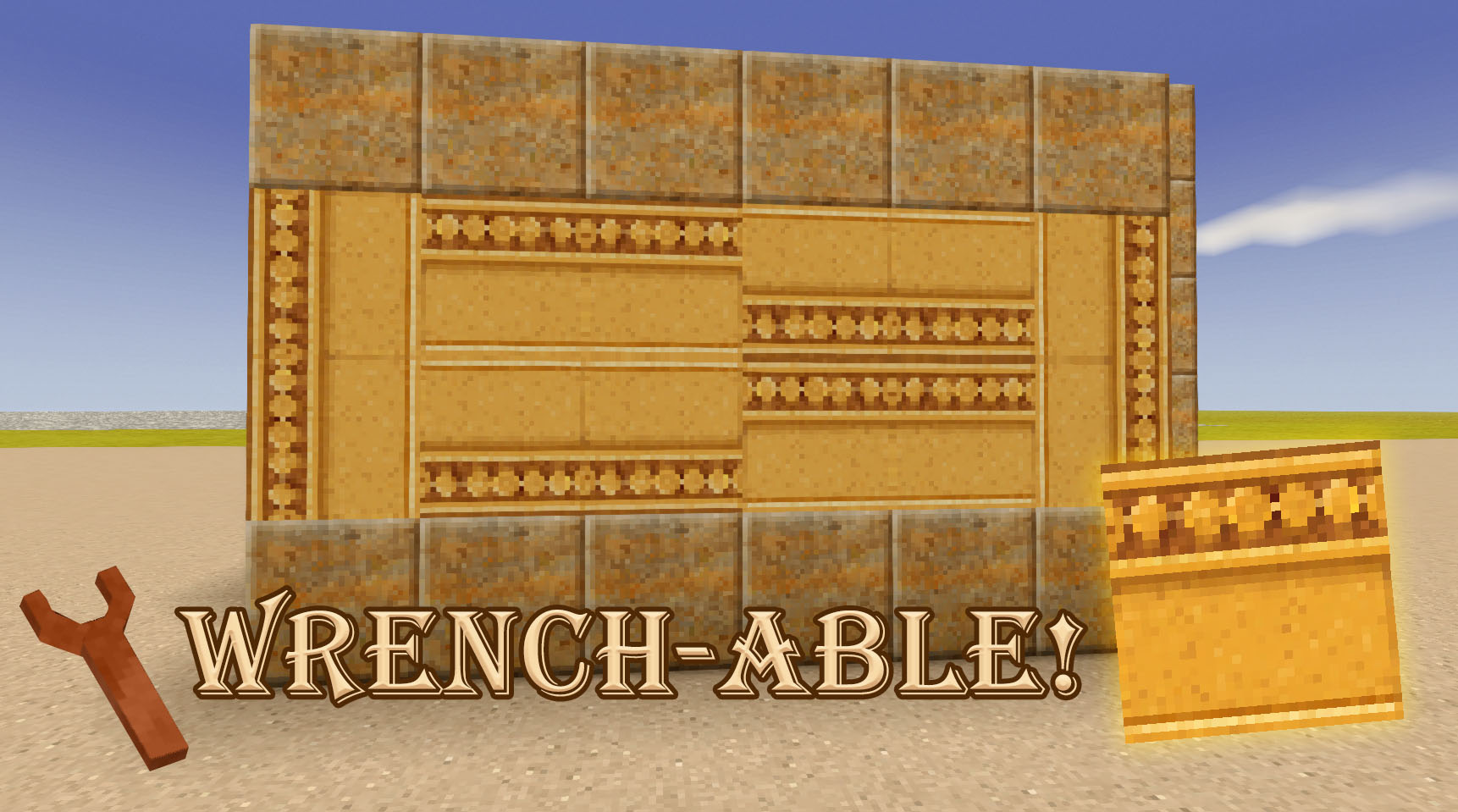



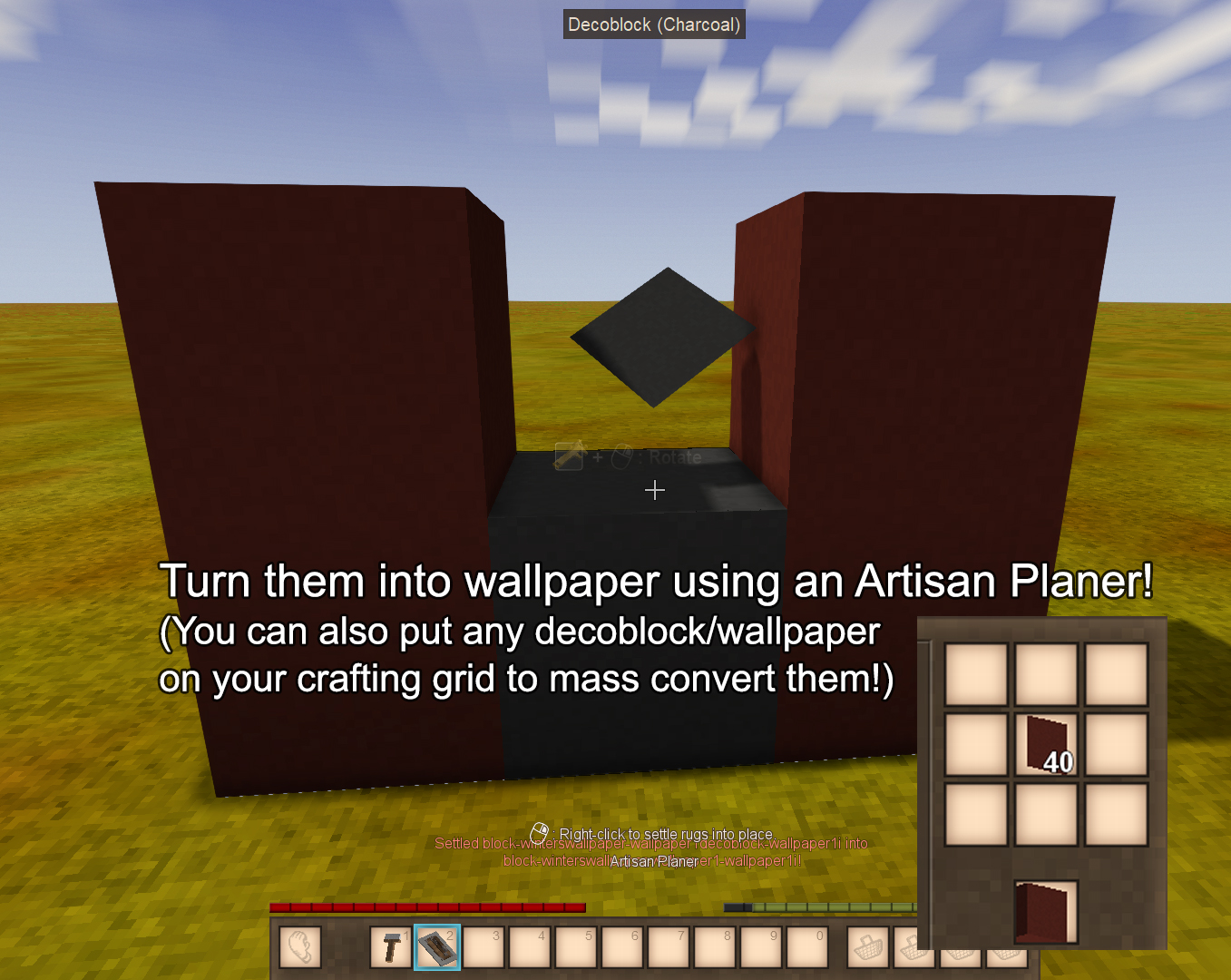

Valkyrja Hey! :D I wanted to let you know I just made it so wallpaper and the new decoblocks both DROP THEMSELVES when broken. I also doubled the count for the bundles since yeah, that balance was a bit off wasn't it? I'm currently adding a config that works as a global multiplier for bundle counts. It defaults to 1 which is my (updated, doubled) settings. Entering 2 would make 40 = 80 count, and so on.
-Still has a lot of textures to make, so no full update drop yet, but at least the mod is lovingly being worked on!-
I'm frothing at the mouth about this mod
I do wish the packs had either a higher quantity at the shop or dropped more of each pattern though- maybe I like my rooms too big though.
Also, right now, placing a wallpaper and then accidentally placing another one on top eats the first one. I dunno if it works like that in vanilla, or if it's not supposed to, I just haven't fat fingered vanilla ones to know lmao.
AAaaaand on a complete side note, I misread shutters as shitters. 😅
FWD Deco = Freakyuser396, Pure Winter, SuaveDoggo
While this mod started out as "Winter's Wallpapers" it's started to gently grow here and there with a contribution or two from other talented modders who bring my silly ideas to life with amazing models. Case in point, Freaky (who honestly should be working for Anego) made this wreath. And in true Freaky fashion, it supports all the vanilla leaf types. And in Pure Winter fashion, it should have seasonal variants. AND IN SUAVEDOGGO FASHION it will eventually have lights and decorations as well. 😂
So for those of you who have seen the 2D wreath decal and gave a lopsided smile about it, don't worry, we're still going back and bringing anything a little 'off' up to standard. Yes the marble crownwork will get added to the 3D wallpaper list eventually.
Near Upcoming additions:
3D Wreaths (from decal)
3D Shields (from decal)
3D Macrame (from decal)
Bigger and more rugs!
Consistency changes:
-Anything the player can craft uses vanilla textures. Anything from the artisan uses custom modded in textures. [Currently craftables are not included, but eventually that will change so you can get 'simple' versions of things for early game deco!]
Soon additions:
-Custom paintbrush allows you to change wallpaper colors (not patterns, just colors) from a wheel gui repurposed from my Entity Emote Library. Instead of a ton of wallpaper textures, you buy one pattern, and color it yourself! All textures change automatically when stared at, so you only have to set the GUI selection once per wallpaper pattern. (I've already made this for a different experiment, just wiring it to this mod..)
-Railing that works like support beams in placement, for balconies and stairways. (Works in testing, just need textured models for it.)
-Shutters that open/close.
Far additions:
-Right click dining tables with any wallpaper to change the texture. (Same with window drapes.) Use paintbrush to customize.
-Chair cusions. (Same customization procedure.)
i adore this
It just keeps getting better! :D
New and improved baseboard!
Woo! All wallpaper (vanilla and modded) can now go through the 3D baseboards. :) (And the wrenchable baseboards don't interfere with any item placements weee)
suavedoggo created this -wonderful- updated model for the wallpaper bundles 🌟
Expect to see them in the next release. :)
Coming Soon:

3D rework of all already included items. :) Functions exactly the same (won't interfer with any item placements and are still wrenchable) just now in simple 3D! Highly performant.
FlappyMcJack
Me too!! Yw :) Eventually I'll add more to it.
Aureneil It should work on any 1.21.x or really any version of the game compiled with .net 8 (so everything post 1.12 I believe?)
The script is very simple and the rest is just a content mod. Simply load the mod in creative, click the Winter's Wallpaper Tabs, and open a bundle. If it opens, the mod works!
If you want it to work on really old versions just copy/paste the assets folder and change 'code' to 'content' in the modinfo and turn it into a normal content mod. There just would be no way to buy the wallpapers, but you could still USE them on any version that vanilla had wallpapers included.
Any chance this would still work for 1.21.1?
Oh boy, here I go. I was already addicted to wallpaper as it is lol thank you for this!