
Mods / Simple HUD Clock Patch
Author: Elocrypt
Side: Client
Created: Nov 30th 2024 at 3:19 AM
Last modified: Oct 2nd at 1:11 PM
Downloads: 72099
Follow Unfollow 1309
Latest release (for Vintage Story 1.21.0-rc.1 - 1.21.1, potentially outdated):
HudClockPatch_v1.1.2.zip
1-click install
Shows a simple configurable HUD Clock in the left upper corner with the current ingame time, season, weather, tempurature, room type, online players, current claim, rift activity and temporal storm status.
FOR VS 1.20.12 - If you are using versions 1.0.4-1.0.6, I recommend using either version 1.0.3 or the latest version 1.0.7 where I fixed a bug that caused performance issues overtime.
- Shift + O - Opens the HUD Clock settings menu
- CTRL + U - Enable/Disable HUD Clock extension
- CTRL + I - Enable/Disable HUD Clock temporal storm extension
This acts as a standalone release, if you use this disable/remove the original.
This patch will be deprecated and removed as soon a new release of an official update has been made or
upon request by the original author.
Use it at your own risk!
If you're the original author and need to get in contact with me please message me via Discord!
Support
If you enjoy this mod and want to support development:![]()



Credits:
Author - Simple HUD Clock: Rhonen
| Mod Version | For Game version | Downloads | Released | Changelog | Download | 1-click mod install* |
|---|---|---|---|---|---|---|
| 1.1.2 | 11391 | Oct 2nd at 1:11 PM | HudClockPatch_v1.1.2.zip | 1-click install | ||
|
Fixed | ||||||
| 1.1.1 | 12005 | Aug 7th at 10:29 AM | HudClockPatch_v1.1.1.zip | 1-click install | ||
| ||||||
| 1.1.0 | 597 | Jul 29th at 12:36 PM | HudClockPatch_v1.1.0.zip | 1-click install | ||
|
Recompiled for 1.21.0 | ||||||
| 1.0.7 | 6807 | Aug 7th at 10:13 AM | HudClockPatch_v1.0.7.zip | 1-click install | ||
|
| ||||||
| 1.0.6 | 2303 | Jul 29th at 12:36 PM | HudClockPatch_v1.0.6.zip | 1-click install | ||
|
- Fixed AssetManager crash | ||||||
| 1.0.5 | 4170 | Jul 9th at 6:15 PM | HudClockPatch_v1.0.5.zip | 1-click install | ||
Added
| ||||||
| 1.0.4 | 5511 | Jun 11th at 6:11 AM | HudClockPatch_v1.0.4.zip | 1-click install | ||
|
Improve room detection, should update without needing interaction. Slightly slower indication response, but more accurate. Fixed some edge cases with room detection.
| ||||||
| 1.0.3 | 2440 | Jun 1st at 4:28 AM | HudClockPatch_v1.0.3.zip | 1-click install | ||
Fixed
NotesYou still sometimes will need to update the room state by interacting within the room for the room indicator to indicate the proper state due to the way Vintage Story caches the room state. (i.e. placing/breaking a block or interacting with something like a chest or door within the bounds of the room you are in) | ||||||
| 1.0.2 | 528 | May 31st at 7:28 AM | HudClockPatch_v1.0.2.zip | 1-click install | ||
Fixes
Changes / Additions
Notes
| ||||||
| 1.0.1 | 3045 | May 19th at 1:46 AM | HudClockPatch_v1.0.1.zip | 1-click install | ||
Fixes
| ||||||
| 1.0.0 | 23302 | Nov 30th 2024 at 3:30 AM | HudClockPatch.zip | 1-click install | ||
|
[Patched] For 1.20.0-pre.13! | ||||||


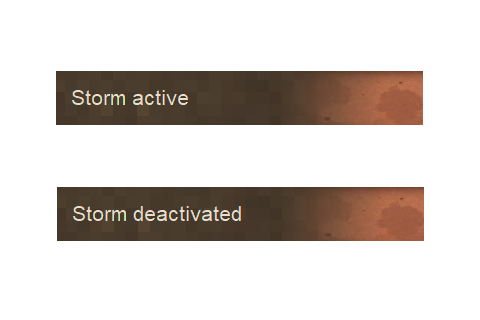
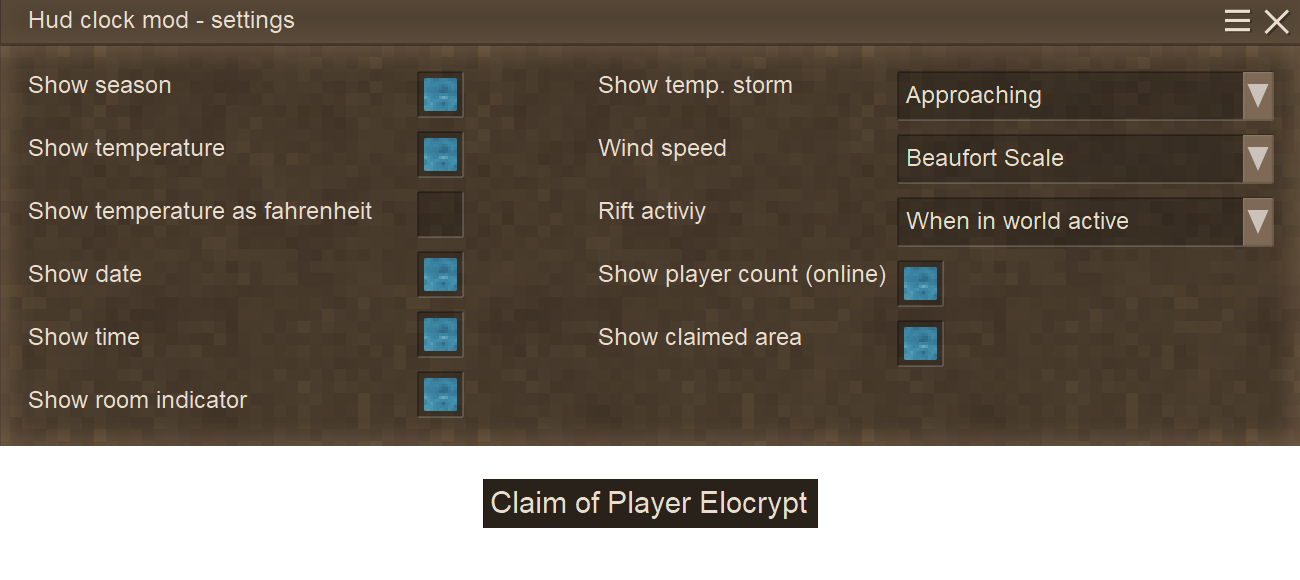
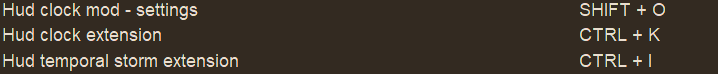
After having to export my house to a new world part of my house will count as a greenhouse no matter what happens. I have rebuild me house from scratch. cleared the cache. clean downloaded it again. Yet nothing seems to work to fix the icone turnign from greenhouse to house
Firstly, thanks for the useful mod. Second, this might not fit into the intent of this specific mod, but I have a long running world that I have spent many years in and would love to see a simple day counter of what in game day it is currently. Others might find useful.
Is there any way you could add the player's temperature as well as the air temp? Having to constantly check the character menu for my internal temperature is a little annoying.
Nexusdog
Delete your config and it should be fixed. If not, delete your cache as well.
Version 1.0.7
I get this bug sometimes, where the text is replaced with
hudclock:hudclock-caption-season-
hudclock:hudclock-caption-temp-
hudclock:hudclock-caption-realtime-
hudclock:hudclock-caption-wind-prefix
Any ideas?
I don't know that this is from your mod, but it first appeared when playing on our server after installing your mod.
It's intermittent, and it may not even be your mod, but yours is the most likely suspect (outside of a vanilla error... But not having seen the error before, your mod is more likely).
For the record: I hate crashes like these when they happen to my mods. No idea what's causing them, and it doesn't even do you the kindness of saying "Yeah, it's your mod." Thank you for patching this for 1.21, I hope this is useful to you.
Kaldo
Thanks for the report, the performance should be improved now.
Just adding another report for the "random crashes without any logged errors". What ultimately tipped me off that this mod was the cause is the last recorded cause of the frame dip, just before the freezeup. After removing the mod I haven't had a single crash for hours now.
25.9.2025 21:45:59 [Notification] A tick took 472.24 ms 472.24ms, call : all 447.40ms, 1 call : tick-entitylisteners (mainly BlockEntities) 447.32ms, 1 call : gmlehudclock.src.TimeDialog.RoomIndicatorClient 7.98ms, 18 calls, avg 443.24 us/call: blockinteractionhelp-recomp-2.3 5.71ms, 1 call : sleep 2.95ms, 18 calls, avg 163.93 us/call: blockinteractionhelp-recomp-2.2 0.72ms, 3 calls, avg 240.53 us/call: blockinteractionhelp-recomp-1 0.71ms, 3 calls, avg 235.20 us/call: blockinteractionhelp-recomp-3 0.68ms, 1 call : rend3D-ret-op 0.66ms, 1 call : rendTransparent 0.63ms, 1 call : readpacket58
Hope this helps
I can still confirm this mod is working as intended for me. Running VS 1.21.0 and the latest version of this mod (1.1.1). No crashes when pressing Shift + O to open the HUD settings, and no other unexpected issues/inaccuracies while playing. Cleared the mod config files just to be safe as well. Only other mod in use is Zoom Button Reborn.
Thanks again Elocrypt for continuing to update this great mod! 💙
Will this be updated to 1.21 or should we use the 1.1.1 version?
Shift+O crashes the game
Hi, so far I haven't been able to load any new save files due to the mod making an error message of "A different version of mod 'hudclockpatch' was loaded already. changing mod versions requires a game restart." and I have deleted past versions, deleted and redownloaded the config file, and it still gives me that same message. Any clue how to fix it?
EDIT: Fixed it, just had to delete the old hud clock mod. I thought this was a patch not a standalone version
MightBeAPotato
If you are playing on VS 1.21 stable release, you will need to update to HudClockPatch_v1.1.1 also delete the config file so that it ensure it generates a new config with whatever changes I made.
1.0.7 is for VS 1.20
Updated the game to 1.21 release. mod still works fine but shift + o to open the HUD settings instantly crashes the game. Anyone have a solution? I'm using the 1.0.7 version of the mod
Maybe I'm missing something, but I just downloaded this patch and now I don't have a HUD clock? I've tried the hotkeys and nothing works. The mod is enabled, and I disabled the original.
Remorium
It looks like you are trying to use version 1.0.7 which is for game version 1.20 using Net7
You are running game version 1.21.0-rc.6, and you should be using using HudClockPatch_v1.1.1, this should work for that game version which is using Net8
When I press Shift + O to look at the settings, Vintage Story crashes. (The clock otherwise works fine.) I am putting the error log here. I am using the latest release of both Vintage Story and the patch. The mods I am using are Better Ruins, Block Overlay, Bricklayers, Buzzwords, Expanded Matter, Freedom Units, Prospect Together, Stable Surface, and Terra Pretty. That being said, it seems the crash happens solely because of the mod looking at the error log. Not sure what is causing it though... and also I can't figure out how to hide the crash report. It will not minimize!
Running on 64 bit Windows 10.0.26100.0 with 16227 MB RAM
Game Version: v1.21.0-rc.6 (Unstable)
8/20/2025 2:56:54 AM: Critical error occurred in the following mod: hudclockpatch@1.0.7
Loaded Mods: buzzwords@1.8.0, prospecttogether@2.1.0-rc.1, game@1.21.0-rc.6, betterruins@0.5.0-rc.1, blocksoverlay@4.5.2, freedomunits@1.1.4, hudclockpatch@1.0.7, stablesurface@0.0.2, terraprety@7.0.5-pre.1, creative@1.21.0-rc.6, survival@1.21.0-rc.6, em@3.3.0-pre.1, bricklayers@3.1.0-pre.1
System.MissingMethodException: Method not found: 'Vintagestory.API.Client.GuiComposer Vintagestory.API.Client.GuiComposerHelpers.AddDialogTitleBar(Vintagestory.API.Client.GuiComposer, System.String, System.Action, Vintagestory.API.Client.CairoFont, Vintagestory.API.Client.ElementBounds)'.
at hudclock.src.ui.ModSettingsDialog.RenderDialog()
at hudclock.src.ui.ModSettingsDialog.TryOpen()
at hudclock.src.ui.ModSettingsDialog.ToggleVisible(KeyCombination keyCombination)
at Vintagestory.Client.HotkeyManager.TriggerHotKey(KeyEvent keyEventargs, IWorldAccessor world, IPlayer player, Boolean allowCharacterControls, Boolean isGlobal, Boolean fallBack, Boolean keyup) in VintagestoryLib\Client\HotkeyManager.cs:line 424
at Vintagestory.Client.HotkeyManager.TriggerHotKey(KeyEvent keyEventargs, IWorldAccessor world, IPlayer player, Boolean allowCharacterControls, Boolean keyUp) in VintagestoryLib\Client\HotkeyManager.cs:line 394
at Vintagestory.Client.NoObf.ClientMain.OnKeyDown(KeyEvent args) in VintagestoryLib\Client\ClientMain.cs:line 1834
at Vintagestory.Client.GuiScreenRunningGame.OnKeyDown(KeyEvent args) in VintagestoryLib\Client\MainMenu\Screens\GuiScreenRunningGame.cs:line 320
at Vintagestory.Client.ScreenManager.OnKeyDown(KeyEvent e) in VintagestoryLib\Client\ScreenManager.cs:line 880
at Vintagestory.Client.NoObf.ClientPlatformWindows.game_KeyDown(KeyboardKeyEventArgs e) in VintagestoryLib\Client\ClientPlatform\Input.cs:line 249
at OpenTK.Windowing.Desktop.NativeWindow.OnKeyDown(KeyboardKeyEventArgs e)
at OpenTK.Windowing.Desktop.NativeWindow.KeyCallback(Window* window, Keys key, Int32 scancode, InputAction action, KeyModifiers mods)
--- End of stack trace from previous location ---
at OpenTK.Windowing.Desktop.NativeWindow.RethrowCallbackExceptionsIfNeeded()
at OpenTK.Windowing.Desktop.NativeWindow.ProcessWindowEvents(Boolean waitForEvents)
at OpenTK.Windowing.Desktop.GameWindow.Run()
at Vintagestory.Client.ClientProgram.Start(ClientProgramArgs args, String[] rawArgs) in VintagestoryLib\Client\ClientProgram.cs:line 338
at Vintagestory.Client.ClientProgram.<>c__DisplayClass10_0.<.ctor>b__1() in VintagestoryLib\Client\ClientProgram.cs:line 133
at Vintagestory.ClientNative.CrashReporter.Start(ThreadStart start) in VintagestoryLib\Client\ClientPlatform\ClientNative\CrashReporter.cs:line 95
Event Log entries for Vintagestory.exe, the latest 1
==================================
{ TimeGenerated = 8/7/2025 8:14:50 AM, Site = , Source = Application Error, Message = Faulting application name: Vintagestory.exe, version: 1.21.0.0, time stamp: 0x67fe0000
Faulting module name: openal32.dll, version: 1.23.0.0, time stamp: 0x63dd31ad
Exception code: 0x40000015
Fault offset: 0x00000000000df046
Faulting process id: 0x6ab8
Faulting application start time: 0x1dc079608521aac
Faulting application path: C:\Users\remor\Documents\Vintagestory\Vintagestory.exe
Faulting module path: C:\Users\remor\Documents\Vintagestory\Lib\openal32.dll
Report Id: a70c94c7-9949-43ef-9e73-c7d546544ece
Faulting package full name:
Faulting package-relative application ID: }
parzezal SmaDaijun
I have reached out to the both of you via Discord direct message providing a test build which hopefully fixes the issues you both are experiencing. Please, let me know if it fixes the issue.
If it does, I will make a release asap. Thank you!
parzezal Adding my final input to this, im now using version 1.0.3 of this mod and am having no more crashes, it seems for me any version 1.0.4 or newer is causing the crashes
Edit: this is no longer relevant as 1.0.7 fixed this issue
I apologize if I'm just missing something but is there a way to change the size of the HUD Clock or it's text size?
Thank you for making this patch! I absolutely love using this mod!
Thanks for this!
I'm seeing the same thing. In a vanilla version of the save thats been crashing I had one room, I have a cellar. I have identified that the extra rooms are being added by the A Culinary Artillery and Primitive Survival mods. I added screenshot of the rooms list to the google drive, vanilla, fully modded, culinary artillery, and primitive survival. Hopefully this helps.
https://drive.google.com/drive/folders/1gQo6fIHa7D3zL3oMJCO7MNl9Zq_MVuha?usp=sharing
Â
https://imgur.com/a/WbDH0BJ
something is adding ALOT of rooms, some of which look a bit odd. idk if /debug rooms list produces the same in vanilla but could be a culprit.
SmaDaijun
None of those actions interact with HUD Clock, so I am not sure why any of those would cause crashing.
I can't reproduce any crashing either, even with over 100 mods active. Very bizarre.
Elocrypt I have purged my VintageStoryData, running fine now, will update if it freezes again. I did have an old version of hudclock before this, I might have missed the old ones config file.
update: 10 min of gameplay before it hung. But it ALWAYS only happens when placing / interacting with any form of storage/in world storage. once when smithing, now when placing a crock and a lot of times when making plank piles.
update2 : It also crashes even if mod is disabled form ingame the modmenu
parzezal SmaDaijun
Deleting your Cache folder and the StepUpAdvancedConfig.json may fix this.
The cache could be causing issues or the config could be mismatched with the latest version due to changes.
SmaDaijun I took backups of my backup saves and mods. Uninstalled Vintage Story and deleted the AppData/Roaming/VintageStoryData folder. Using a new download of 1.20.12 I did a fresh install and it appears to have resolved the issue. Hoping it stays resolved, but I did start the world that kept crashing with all the mods.
SmaDaijun glad to know I'm not the only one getting this issue. Will do some more testing with updated versions of commonlib and player corpse. Been doing some more testing and catching some memory leaks right around the time of the crash. Need to investigate further, but have added the log file to the google drive.
parzezal you are a lifesaver, I could not for the life of me figure out what was causing my crashes. I run 30+ mods and without hud clock it does not crash
btw I checked your list and the only mods we shared were: Better Ruins, Common Lib, Continental World, Dana Tweaks, Player Corpse, Primitive Survival. Just in case you wanna investigate that player corpse or commonlib a bit more as they are both quite outdated and might cause issues for hud clock.
Having a weird crash that I think I've tied to this mod.
Problem being encountered is the game will freeze and then become unresponsive. It won't crash and generate a crash log. It will just sit there and spin and then a notification that the vintage story client is not responding will appear.
Best I've been able to do to ensure recreation is to shovel out a charcoal pit. With the hud clock patch enabled I will get stutters and FPS drops to 0, then the crash Without it I can clear the pit with fps staying between 60-75 fps.
Linked are my save file and mods in use. Any help would be appreciated
https://drive.google.com/drive/folders/1gQo6fIHa7D3zL3oMJCO7MNl9Zq_MVuha?usp=sharing
Would be helpful to list the hotkeys over on this page, because it looks like a bunch of images are simply no longer working on the original page.
"Professor_Dragon
Real-time option has been added in the v1.0.5 release, enjoy!"
Installed and it works a treat! ! ! Thank you! ! ! 💯
I did get a few errors on first use, but I unloaded my HUD patches and reloaded just this one, and all smooth.
Bratwurstinator
Interesting crash, haven't seen that one.
I appreciate the thorough report, I will have that fixed in the next release. Thank you.
Got a crash
07/06/25 14:14:58: Critical error occurred in the following mod: hudclock@3.4.0
Loaded Mods: aculinaryartillery@1.2.5, autowalk@1.0.4, bettertraders@0.0.10, primitivesurvival@3.7.8, prospecttogether@2.0.7, game@1.20.12, betterruins@0.4.15, butchering@1.9.0, carryon@1.8.1, commonlib@2.6.1, cooperativecombatrework@1.0.0, expandedfoods@1.7.4, foodshelves@2.2.1, hudclock@3.4.0, playerlist@2.1.5, creative@1.20.12, survival@1.20.12, xlib@0.8.16, stonequarry@3.4.3, xskills@0.8.19
System.MissingMethodException: Method not found: 'Vintagestory.API.Common.IAsset Vintagestory.API.Common.IAssetManager.Get(System.String)'.
at hudclock.src.TimeDialog.TimeDialog..ctor(ICoreClientAPI capi, TimeDialogController timeDialogController)
at hudclock.src.TimeDialog.TimeDialogController..ctor(ICoreClientAPI clientAPI, Boolean isSingleplayer, ClockModSettingsController settingsController) in D:\development\VintageStoryMods\solution\Mods\hudclock\src\TimeDialog\TimeDialogController.cs:line 27
at hudlock.src.HUDClockMod.PlayerReady(EnumHandling& handling) in D:\development\VintageStoryMods\solution\Mods\hudclock\src\HUDClockMod.cs:line 39
at Vintagestory.Client.NoObf.ClientEventAPI.TriggerIsPlayerReady() in VintagestoryLib\Client\API\ClientEventAPI.cs:line 415
at Vintagestory.Client.NoObf.GeneralPacketHandler.HandlePlayerData(Packet_Server packet) in VintagestoryLib\Client\Systems\GeneralPacketHandler.cs:line 317
at Vintagestory.Client.NoObf.ClientMain.ExecuteMainThreadTasks(Single deltaTime) in VintagestoryLib\Client\ClientMain.cs:line 786
at Vintagestory.Client.GuiScreenConnectingToServer.RenderToDefaultFramebuffer(Single dt) in VintagestoryLib\Client\MainMenu\Screens\GuiScreenConnectingToServer.cs:line 254
at Vintagestory.Client.ScreenManager.Render(Single dt) in VintagestoryLib\Client\ScreenManager.cs:line 695
at Vintagestory.Client.ScreenManager.OnNewFrame(Single dt) in VintagestoryLib\Client\ScreenManager.cs:line 670
at Vintagestory.Client.NoObf.ClientPlatformWindows.window_RenderFrame(FrameEventArgs e) in VintagestoryLib\Client\ClientPlatform\GameWindow.cs:line 88
at OpenTK.Windowing.Desktop.GameWindow.Run()
at Vintagestory.Client.ClientProgram.Start(ClientProgramArgs args, String[] rawArgs) in VintagestoryLib\Client\ClientProgram.cs:line 334
at Vintagestory.Client.ClientProgram.<>c__DisplayClass10_0.<.ctor>b__1() in VintagestoryLib\Client\ClientProgram.cs:line 130
at Vintagestory.ClientNative.CrashReporter.Start(ThreadStart start) in VintagestoryLib\Client\ClientPlatform\ClientNative\CrashReporter.cs:line 93
Which appears to be caused by the TimeDialog constructor which reads as
{
this.timeDialogController = timeDialogController;
this.weatherSystemBase = capi.ModLoader.GetModSystem<WeatherSystemBase>(true);
this.imageSpring = capi.Assets.Get(string.Format(UiResources.IMAGE_HUD_SEASON_ICON, "spring")).ToBitmap(capi);
this.imageSummer = capi.Assets.Get(string.Format(UiResources.IMAGE_HUD_SEASON_ICON, "summer")).ToBitmap(capi);
this.imageFall = capi.Assets.Get(string.Format(UiResources.IMAGE_HUD_SEASON_ICON, "fall")).ToBitmap(capi);
this.imageWinter = capi.Assets.Get(string.Format(UiResources.IMAGE_HUD_SEASON_ICON, "winter")).ToBitmap(capi);
}
and is caused by the .Get(string x) method which isn't actually defined in IAssetManager, only in AssetManager (another api failure? disappointing, really)...
You probably know this because some of the other code properly uses .Get(new AssetLocation(string x)).
The StormDialog constructor has the same issue.
I'm not sure why there's a crash, it should work even if incorrect because IAssetManager is only ever implemented by AssetManager, but crash it apparently does.
Vari_Ares
There is a fr.json included currently, although if there are any inaccuracies or can be improved then you are welcome to provide a better translation file. :)
Hi, can I give you the "fr" lang file for this mod ? I trad the mod in French would be cool if you added it in the base mod ! <3
Experiencing crashes on Linux (Mint 22.1). Anyone else experiencing this?
Mors
Try deleting your hudclock folder in the ModConfig folder and the vintage story cache folder and then run with v1.0.5.
I dont think this would be a GPU/Driver issue.
Elocrypt I had a similar issue with More Piles. i updated that one to the latest and the piles were invisible. Going back to the previous version of both these mods brought it all back yay.
i'm on 1.20.12, windows and playing single player. I have a large-ish mod list of all the dinos, quite a few of the prehistoric animals, Primitive survival, and the usual popular food and expanded matter mods, better ruins, etc. I do have volumetric shader mod but even with it disabled the hud doesn't show with 1.0.5
i am running a 1080Ti with 572.47 drivers, could that be causing a rendering issue?
Mors, CookiePsycho
What version of the game are both playing on?
Is it not working on singleplayer and/or multiplayer (server)?
What OS are you playing on?
What is your modlist?
I am not sure what would cause this to happen, I am on VS 1.20.12 and on Windows. The mod works fine for me and many others, so I am unsure what could be causing this issue. :/
Same as Mors,
Had to go back to 1.0.4
first off, i want to say thank you for continuing the updates to this mod! i am having a bit of an issue, I updated to 1.0.5 and the hud doesn't show on my screen. Is there a setting i have to change or is it a bug?
Elocrypt Thank you so much!!
MagentaLizard, Tritan20
12-Hour time format has been added in the v1.0.5 release, enjoy!
Professor_Dragon
Real-time option has been added in the v1.0.5 release, enjoy!
Ok, I think I see the problem then.
By default my months are 9 days. So day 7 feels like whole month
CookiePsycho Yes, there are season transition periods.
Transition periods of 10 day months (for example):
Half way through March it will change from Winter to Spring (i.e. March 7th is 1st day of Spring)
Half way through April it will change from Spring to Summer (i.e. June 7th is 1st day of Summer)
Half way through September it will change from Summer to Fall (i.e. September 7th is 1st day of Fall)
Half way through December it will change from Fall to Winter (i.e. December 7th is 1st day of Winter)
It would be fantastic to see a 12 hour / 24 hour format option in the config menu!
Yea, but Mod says its "Fall" when its December, it goes to "Winter" in January.
CookiePsycho
That is all to do with vanilla gameplay.
Depending on your starting climate tempuratures will be different, if you make a world that is default starting climate (Temparate 6-14 C) that will usually be somewhat north of real lat 0 (equator) and will naturally be colder.
They are properly offset, just like irl there is a transition period between seasons.
Seasons are between these months:
Spring: March - May
Summer: June - August
Fall: September - November
Winter: December - February
Seasons will feel different depending on what latitude you are in the world.
Question... why do I feel like months and sesons are offseted wrongly? More or less by a 1,5-2 months.
Im at default spawn area and its especialy noticable for fall and winter.
Fall is: October, November, December ... while November and December is alredy minus temps and snow up to knees.
I assume idea was that: 1,2,3 month: Winter ... 4,5,6 Spring etc... but it dose not match to how temperature change ingame.
Should be more or less Winter on months: 11,12,01... then Spring on 02,03,04... Summer 05,06,07... Fall 08,09,10... and winter again.
Would it be possible to edit this?
Request: Could "Simple HUD Clock Patch " (HUD) also have an option to display "real time"? This would be the same time as displayed from the Windows clock.
Reason: I find it handy to have a "real time" available, so that I know when I should do real life things . . . like eat. And the HUD seems like a natural place to display this.
I am currently running the mod "HUD Real Time Clock" - and this is great and does the job. But I think that it would be great if this HUD clock had the option to display it as well - it would just make things neater.
Note that the "HUD Real Time Clock" does have additional functionality such as formatting, that is nice, but I don't really need.
Thanks: The current HUD mod is GREAT. It really fills a gaping hole that should be base functionality. Pretty, also, with the changing seasons. I really appreciate getting the Temporal Storm Warning and Temperature in the HUD. Otherwise, these things are "buried" from immediate view, and hard to miss otherwise with other windows and activities.
12 hour format??
Laerinok I deleted all .json files except en.json from lang folder and it seems to work
Elocrypt Serglittle
The time remaining before temporal storms, which isn't displaying, has been an issue for a very long time. This was already the case in the original mod. The problem is that it must be an extremely specific bug, because in my games, the time display rarely works, whereas some friends I play with do see the time.
The only difference I've noticed is that if the display language is English, the bug doesn't seem to occur, but it happens for other languages (French in my case).
Could this be due to a character encoding difference between the source code and the JSON language file?
I just noticed that the fr.json and ru.json files are in UTF-8, while the en.json file is in UTF-8-BOM
I will try to change the encoding and see what it happens.
Serglittle
I am not able to replicate this issue, nothing has changed for this to be a problem.
It will display the countdown timer 10 minutes before a storm begins if you have it set for approaching or always.
After updating to version 1.0.3, the time before the start of the temporal storm is no longer displayed
lazula
If you are using the latest release of the mod this should not be happening.
Although, this is true that it is vanilla behavior that does this.
In case of potential confusion: while farmland is considered a solid block for rooms, the display will show a cellar if you're standing on it. With your collision base inside of the farmland block, you're in a 1x1x1 room because you're inside a block that is considered solid on all sides. Not a bug report for the mod, just unintuitive vanilla behavior. I filed a bug report about this in case it's not considered desirable, since there wasn't one about it.
Also I don't really have a problem. My goal in this case is to help you get the mod correct in all cases as right now it is giving false positives.
Elocrypt yes if there is a door there it should be a room. But hud clock also claims it's a room if the door is gone. And placing/updating blocks doesn't fix it. Maybe it has something to do with the slabs on the ceiling going into a valid room?
McJty
I don't know what to tell you. Other than what info I have already shared.
I have thoroughly tested it and have been able to reset the state. I dont see this as a problem from the image you shared before because it seemed to be a room if it where to have the doors there.
I am not sure what your goal is here.
Elocrypt unfortunatelly it is not fixed. Still says it's a room with the doorway wide open
Elocrypt McJty thank you for the explanation, that's exactly what happened, I disabled one version (the older one) and everything works 100% :) thank you
GhostPLKR
You seem to be attempting to load two of the same mod. Disable or remove the older version.
ChimMAG
Thank you for the addition for the russian translation. This will be added whenever I have released the next update.
GhostPLKR it looks like you have the mod two times in your mods folder. Probably two different versions. Delete one
Russian translation update - added the latest changes related to HUD location settings.
hello, error 1.20.11, The modification does not load, does not work in the game
1.6.2025 10:32:48 [Error] [hudclockpatch] An exception was thrown when trying to load assembly:
1.6.2025 10:32:48 [Error] [hudclockpatch] Exception: Assembly with same name is already loaded
at System.Runtime.Loader.AssemblyLoadContext.g____PInvoke|5_0(IntPtr ptrNativeAssemblyBinder, UInt16* ilPath, UInt16* niPath, ObjectHandleOnStack retAssembly)
at System.Runtime.Loader.AssemblyLoadContext.LoadFromAssemblyPath(String assemblyPath)
at System.Reflection.Assembly.LoadFrom(String assemblyFile)
at System.Linq.Enumerable.SelectListIterator`2.MoveNext()
at System.Linq.Enumerable.WhereEnumerableIterator`1.ToList()
at Vintagestory.Common.ModContainer.LoadAssembly(ModCompilationContext compilationContext, ModAssemblyLoader loader) in VintagestoryLib\Common\API\ModContainer.cs:line 481
McJty
Ahh, I see. I can fix that, it is definitely picking up the valid room that you are not in because it is close enough.
You will still need to update the room state by interaction, but it won't pick up the valid rooms that you are not within on the next update.
Thank you for bringing this to my attention.
brayanluc
Ahh yes, I forgot to do that for the other lang files.
Thank you for bringing this to my attention.
An update will be released soon.
Yayy! Thank you for the credits on the translation!
Edit: you need to change:
"hudclock:hudclock-mod-settings-hud-dialog-position-top_left" to
"hudclock:hudclock-mod-settings-hud-position-top_left"
on translation files too!
Note that there is a valid room above this one. Maybe it is somehow confused about that? Also the ceiling of this room has slabs and the valid room above directly connects to that. Possibly this is a setup that is confusing the mod?
Elocrypt so I just updated but the bug is still present. Look at this screenshot. It still thinks this is a valid room even though the door is wide open. See how I also placed a dirt block inside. It doesn't help. I waited a minute and it still thinks it's a room.
Yooooo!
Woot woot! Move ya clock!
jamescook, Mackeroni
I have added the feature to move the HUD clock in the new release, enjoy!
DilanRona
I have fixed the spam in the new release, it should only display a message when there is a change.
McJty
After some testing on VS 1.20.11 stable release, there were no changes in functionality/behavior.
Although, I did discover something. Due to the way Vintage Story caches room states, the room indication will not update properly until interact with something within the room (i.e. placing/breaking a block or interacting with a door/chest/etc within the room boundries).
My testing:
The room indicator indicates a room as valid with a block or even a whole wall removed (unless within 3 blocks horizontally of the block you broke) even though `/debug rooms hi` shows that its invalid (as it should).
The room indicator indicates a room as invalid after replacing the block or wall that was removed (unless within 3 blocks horizontally of the block *sometimes*) even though `/debug rooms hi` shows that it is valid (as it should).
The `/debug rooms hi` will also show incorrectly sometimes unless you 'manually' update the room by interacting with something within the bounds of the room.
It's simply a Vintage Story issue, and the only 'fix' I can come up with would cost some performance which I am not willing to do.
To get around the issue, we just need to interact with something within the bounds of the room and it should update properly.
Elocrypt
Here it is: https://pastebin.com/r5MstEz2
Thank you for the fast response, waiting for the next update!
brayanluc
Hello! You may use https://pastebin.com to paste the contents of the `.json` and post the link in a reply here.
I will then add it in the next update I release.
Hi there! How can I send you the translation for portuguese brazilian?

I saw the .json files there and tried to add another one for pt-br but it bugged all the game lmao. I got the file here correctly translated for brazil portuguese if you need it.
(I edited the file in English just to demonstrate that everything is translated correctly)
Confirmed: Works fine with 1.20.11 (only tested in singleplayer)
Elocrypt
If you could, it would be great.
Mackeroni
There currently is no way to do so.
Possibly in the next update I release, I can add this feature.
I have been trying to refrain from adding/changing things as I have only been maintaining this mod.
I have yet to recieve any form of communication from the original author, and I've been maintaining all of their mods since 1.20-pre.
How do I... move it? Like, if I wanted it to be in the bottom left?
McJty
Someone else reported a similar issue to me running on that same version. I have not updated or tested this on that version, so it may very well be broken on that version of VS.
That is not an official release, so I haven't given any attention to it. If I have some more time on my hands I may get around to that version but its not high on my list atm.
I have yet to recieve these reports on the current stable release, and I have not had these issues myself on the current stable release. This is what gives me the impression.
Elocrypt I'm running 1.20.11rc1 and it's single player
McJty
What game version are you running, and is this a singleplayer or multiplayer instance?
Seems this mod is not always right. This is clearly not a room. And /debug rooms hi confirms that it is not a room:
CandyMan69x
This is a client sided mod. If someone wants to use this mod, they must download it.
This doesn't interact with the server side.
i put this into my multiplayer server and when launched the server it didnt have us download it when joining and didnt seem to work
l can't play without this mod - thank you!
DilanRona
In the next update I release, it will only be called when the value changes.
Thanks for the report.
Any way to get rid of this log spam? Its drowning everything else out...
22.5.2025 23:01:10 [Client Debug] Rift weather value: medium
22.5.2025 23:01:12 [Client Debug] Rift weather value: medium
22.5.2025 23:01:15 [Client Debug] Rift weather value: medium
22.5.2025 23:01:17 [Client Debug] Rift weather value: medium
22.5.2025 23:01:20 [Client Debug] Rift weather value: medium
22.5.2025 23:01:22 [Client Debug] Rift weather value: medium
22.5.2025 23:01:25 [Client Debug] Rift weather value: medium
22.5.2025 23:01:27 [Client Debug] Rift weather value: medium
22.5.2025 23:01:30 [Client Debug] Rift weather value: medium
22.5.2025 23:01:32 [Client Debug] Rift weather value: medium
22.5.2025 23:01:35 [Client Debug] Rift weather value: medium
22.5.2025 23:01:37 [Client Debug] Rift weather value: medium
22.5.2025 23:01:40 [Client Debug] Rift weather value: medium
22.5.2025 23:01:42 [Client Debug] Rift weather value: medium
22.5.2025 23:01:45 [Client Debug] Rift weather value: medium
22.5.2025 23:01:47 [Client Debug] Rift weather value: medium
22.5.2025 23:01:50 [Client Debug] Rift weather value: medium
22.5.2025 23:01:52 [Client Debug] Rift weather value: medium
22.5.2025 23:01:55 [Client Debug] Rift weather value: medium
22.5.2025 23:01:57 [Client Debug] Rift weather value: medium
22.5.2025 23:02:00 [Client Debug] Rift weather value: medium
22.5.2025 23:02:02 [Client Debug] Rift weather value: medium
22.5.2025 23:02:05 [Client Debug] Rift weather value: medium
22.5.2025 23:02:07 [Client Debug] Rift weather value: medium
Bless you for patching this once again.
McJty
Yeah, turns out it was a weird edge case. The crash happened when
ClientApi.World.Player.Entity?.SidedPoswas accessed too early—usually right on world load or respawn. On .NET 7 it throws aMissingFieldException, but it doesn’t always give a proper crashlog, which made it a pain to track down. I wrapped it in a try/catch, so now it should just skip over it instead of crashing. If you were getting random CTDs with no logs, this might've been it.I'm curious, what was the nature of that crash you fixed? I was also experiencing random crashes with no crashlog but I never suspected this mod.
Etherdrive , grampipon , 014Darkness
New release, hopefully there is not more crashing.
tofiktofik
I was unable to reproduce any of the issues between this mod and More Lanterns. They don't seem to have any compatibility issues.
ChimMAG , 4ercando
Russian translation has been added, thank you.
Laerinok
French translation has been added, thank you.
Gerard_
Polish translation has been added, although AI generated as your link was no longer available.
jamescook
There is currently no feature for moving the position of the clock, sorry.
Throg , LunaGore
There are transitional phases during seasons within months, so some months can be within 2 seasons.
Getting crashes with this mod installed. Had never crashed before, and the crashes stopped after I disabled the mod. I hope it gets updated (if that is the issue) because I really want to use it! :)
czasami działa, a czasami nie, nie wiem dlaczego tak się dzieje,ale myślę, że ten mod More Lanterns ma wpływ,Ponieważ właśnie zacząłem i zacząłem się dziać,there is no description about the cracks, temperature, months, only some strange letter abbreviationstofiktofik
How so, do you have a crash log or any logs? What is not working exactly, how can I reproduce the issue?
Edit: I am running into no issues on my end using these mods in conjunction. They seem to work entirely fine together.
I wouldn't even be able to make a guess how they would be incompatible considering they do not interact with eachother in any way.
this mod does not work with More LanternsOn 1.20.7 (Stable) of the game, and I have not encountered any issues with this mod. All info is reflected accurately, and Zoom Button is the only additional mod in use. I sincerely appreciate the simplicity of this mod and hope it continues to remain updated in the future.
Hi,
the mod works fine for me but it does not show the time and year, do you know what could possibly hide it ?
( I use several mod as Art of Growing, Primitive Survival, Culinary Artillery mostly... )
Thx by advance
Warning to people: This version of the mod caused me severe and frequent crashes (without a crash log). Happened both on Windows and Mac.
Please add a Russian-language translation. ru.json
Seems to work mostly fine for me on 1.20.4, except for the fact that it is showing september as summer instead of fall.
Thank you for this patch, seems to work on 1.20.4 as well. Which the original mod does not yet, to me at least.
is there a way to move where the clock is?
gg
Elocrypt
Fun fact: Clientside mods on vintage story hosted servers do, in fact, work! Since they aren't required serverside they do just fine. As for my issue it did fix itself after a time so its no longer a problem. Thank you for the response though!
In case, like me, people were confused, to bring up storm display it's `ctrl+i`
Snowberry
If this is due to attempting to use the mod on a Vintage Story Hosted Server, these servers "Does not support 3rd party mods, meaning mods not created by Anego Studios directly cannot be installed" as stated in the prerequisites.
014Darkness and Sbmhawk
Ensure that if you/they are using this mod Simple HUD Clock patch and that you don't have the original Simple HUD Clock enabled. The error/crash is due to using the original mod rather than this patched version which fixes that issue.
I'm on a server with 4 others, and 1 of them is getting same crash as 014Darkness
Hey I'm getting a crash with this patch on 1.20.3 (tried with the original mod only as well and it didn't work either) Crashlog
Hello,
I had sent the French translation a long time ago for the original mod, in vain. I'm proposing it again here ;) fr.json
Hey there! Ive noticed for some odd reason that the clock timer for temporal storms doesn't actively go down in-game, but when i re-log the timer bumps down to the correct time on-login. Not sure if its a issue with the server type itself (Its an actual Vintagestory hosted server.) Or if its just a clientside issue? It appears to work fine on 3rd party hosted servers.
Many thanks for this otherwise! Its a much needed mod! ❤️
PL translation
TinnyAbyss
Yes working with 1.20.0-rc.8 - tested ;)!
Will this work with 1.20.0-rc.8?
To use Russian translation, download the ru.json file and add it to the \assets\hudclock\lang\ folder of HudClockPatch.zip
Hey can you please update it? thanks
Hey can you please update it? thanks
It's showing "May" as "Winter" instead of "Spring" for me.
CKitt
This works as a seperate mod, disable the old one.
Does this work as a stand-alone mod, or should it be installed with the currently broken version 3.4.0 of Simple HUD Clock? Either way, thank you! I've sorely missed this feature while playing 1.20-pre.
Thank you for this update.