
Mods / Mod Updater for MO2
Author: mo_mo
Side: Client
Created: Jul 10th at 2:11 AM
Last modified: Aug 26th at 9:46 AM
Downloads: 445
Follow Unfollow 25
Latest release:
vs_mod_updater-v1.0.1.zip
Vintage Story Mod Updater for MO2
Update Vintage Story mods installed through Mod Organizer 2, all with a convenient UI!



Requirements
- Vintage Story
- Mod Organizer 2 - v2.5.2 or higher
- Mod Organizer 2 Support Tools
Installation
IMPORTANT:
Currently unsure of compatibility with platforms other than Windows since Mod Organizer 2 doesn't natively support them.
Manual
- Set up Mod Organizer 2 Support Tools if you haven't already (see their page for instructions)
- Download the latest version from VS Mod DB or GitHub Releases
- Extract the
vs_mod_updaterfolder from the downloaded .zip file into the plugins folder, found in your MO2 install directory- The plugins folder will be in the same directory as
ModOrganizer.exe. For example, assuming MO2 is installed inC:\MO2, your plugins folder isC:\MO2\plugins\
- The plugins folder will be in the same directory as
If you followed the instructions correctly, you should have a C:\MO2\plugins\vs_mod_updater\ folder with a bunch of .py files.
Usage
To open the update menu, go to the Tools button and select 'VS Mod Updater'
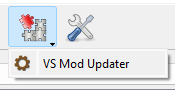
From there, you'll be met with this screen:
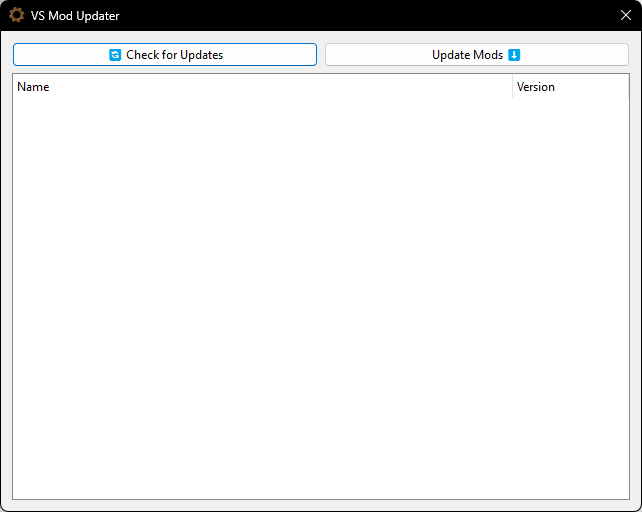
You need to press the 'Check for Updates' button to be able to update any mods. If the plugin successfully found updates, you'll see a neat overview of all updates and their changes:
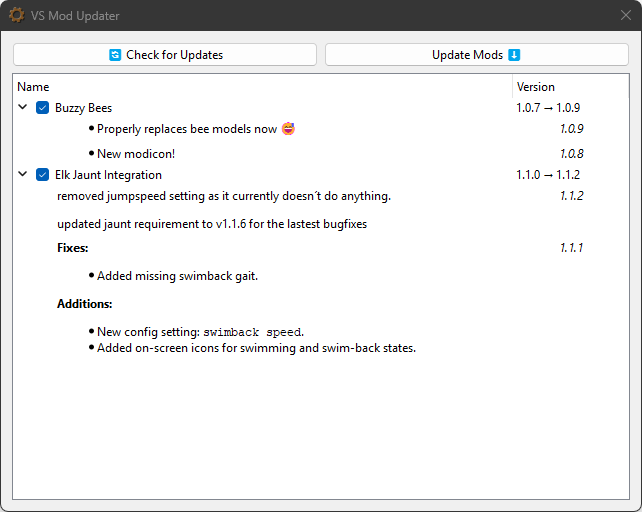
The 'Update Mods' button will only update mods with their checkbox marked.
Updating
Reinstall the plugin for every update. In the future, I might see if I can update everything within MO2.
How it works
An update is found if a mod version released after the current version does the following:
- Version number is greater than current version
- Supports currently installed VS version or holds the same minor version as it (ex: Installed version of VS is 1.20.12 and an update for the mod released that supports some 1.20.x version).
It's possible that update detection is flawed; I haven't extensively tested for potential edge cases.
Future plans
- Improve version checking
- Use custom icons instead of emojis (or existing MO2 icons)
Credits
- MO2 Plugins by deorder for references on how to initialize an MO2 plugin project and workspace.
- Mod Organizer 2 Support Tools by Qwerdo for making this project or even using MO2 for Vintage Story possible.
| Mod Version | Downloads | Released | Changelog | Download |
|---|---|---|---|---|
| 1.0.1 | 210 | Aug 26th at 9:46 AM | vs_mod_updater-v1.0.1.zip | |
|
- Fixed frozen update checking from missing `modid` field (thank you anubus210 for the PR) | ||||
| 1.0.0 | 235 | Jul 10th at 3:33 PM | vs_mod_updater-v1.0.0.zip | |
|
First release! | ||||
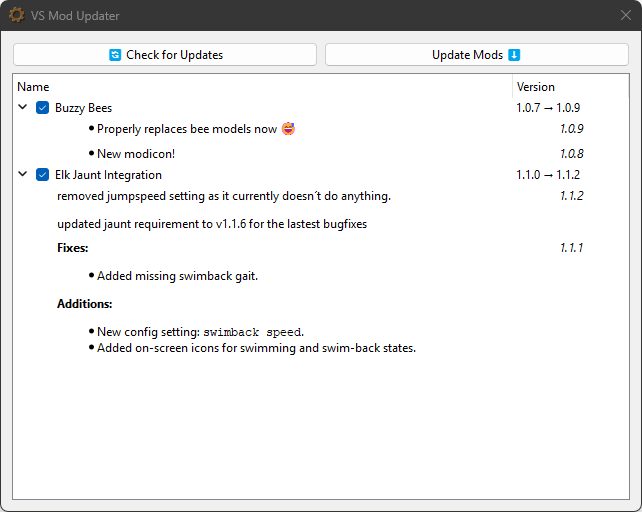
Getting an error from the latest Culinary Artillery dev update: [2025-11-07 04:05:34.044 E] Error downloading ACulinaryArtillery 2.0.0-dev.6.zip: URL can't contain control characters. '/ACulinaryArtillery+2_7c1d3e764e42a86460aa58fb5ce5203e.zip?dl=ACulinaryArtillery 2.0.0-dev.6.zip' (found at least ' ')
taucetifive That is just a UI thing, though maybe something I should consider doing in the future. Sorry for the late reply!
does clicking on the description of a version that's not the latest update with that version instead of the latest?
e.g. i have Carry On 1.8.2, want to update to 1.10.6, but the latest is 1.10.7. if i click the description of 1.10.6, will it install that, or is that just a UI thing?
anubis210 TheAlexSpike Should be fixed in v1.0.1, thank you anubis210 for the PR! Hoping to get some more time to improve the update scripts soon.
mo_mo Hi, i made a Pull Request with change that fix my problem, just a check to skip a mod if there is no modid
anubis210 was that the only error in your logs? If so, could you send me your mod list? If you're able to pin it down to a specific mod it would help a lot. I'll add more debug logs in the (hopefully near) future to make it easier to catch weird json issues from mods.
I have the same frozen dialog when i click on "Check for Updates".
Here is the Logs
[2025-08-23 01:21:38.501 E] Traceback (most recent call last):
[2025-08-23 01:21:38.501 E] File "C:\Modding/MO2/plugins\vs_mod_updater\vs_mod_updater.py", line 187, in check_for_updates
[2025-08-23 01:21:38.501 E] self.populate_mods_data()
[2025-08-23 01:21:38.501 E] File "C:\Modding/MO2/plugins\vs_mod_updater\vs_mod_updater.py", line 350, in populate_mods_data
[2025-08-23 01:21:38.501 E] self.mods_data[mod_info["modid"]] = mod_info
[2025-08-23 01:21:38.501 E] ~~~~~~~~^^^^^^^^^
[2025-08-23 01:21:38.501 E] KeyError: 'modid'
TheAlexSpike sorry for the late response, but it's likely that the VS Mod DB API was taking a while to respond. Does it still not work?
Hello! When i run the plugin, it's stuck on "checking for updates". Im trying to update 92 mods, is that a bit too much? Could it be something else?